Lumia Cyan, the latest platform upgrade to roll out to the owners of Nokia handsets running Windows Phone, appears to be causing some issues to those who decided to upgrade to Windows Phone 8.1 Developer Preview.
The problem is related to BitLocker and will render handsets unusable, as they will remain hanging on boot, displaying a message for users to connect the device to a Windows PC.
Apparently, Microsoft is already aware of the situation, and has decided to suspend the release of Lumia Cyan for those users who have Windows Phone 8.1 installed on their smartphones, at least until it finds the root for this problem and fixes it.
Moreover, the company notes that users who own Lumia phones running under Windows Phone 8.1 Developer Preview should revert their handsets to a commercial platform iteration before installing Lumia Cyan.
"We are currently investigating the issue. We have paused delivery of the update to customers using the Preview for Developers, and will resume once a fix is in place,” Microsoft said, according to WPCentral.
“Customers whose phones have been affected should use the Nokia Software Recovery Tool to return your Lumia to a normal commercial software state before downloading the Lumia Cyan update.”
As mentioned above, problema will appear only on handsets with BitLocker enabled on them. This functionality was made available for Windows Phone devices as an enterprise feature, meant to provide users with full disk encryption.
This means that only a small number of users should be affected by the issue, especially considering that not all corporations might have allowed their employees to update their handsets to Windows Phone 8.1 Developer Preview on their own.
Moreover, we should also mention that the Lumia Cyan upgrade is currently rolling out only to Lumia 625 and Lumia 925 handsets, so the number of affected users should not be large at all.
Those who did install the pre-release platform and are currently upgrading to Lumia Cyan, however, will see an error message during the boot sequence, as WPCentral notes.
“BitLocker recovery. To recover this drive, plug in the USB drive that has the BitLocker recovery key. BitLocker needs your recovery key to unlock your drive because the trusted platform module is not accessible,” said message reads.
“For more information on how to retrieve this key, go to http://windows.microsoft.com/recoverykeyfaq from another PC or mobile device. Press Enter to Reboot and try again. Press Esc or the windows key for other recovery options.”
Not all is lost for those experiencing this issue, it seems, as a fix is available, though it requires a full reset of the Windows Phone smartphone, through Nokia's Software Recovery Tool. As soon as the handset has been reset, all should work perfectly normal, it seems.
Keep in mind that those of you who update from Windows Phone 8 GDR3 should not be impacted by the aforementioned problem. Unfortunately, there’s no telling how long Microsoft will need in order to resolve the issue, but more on the matter should emerge soon, so stay tuned.
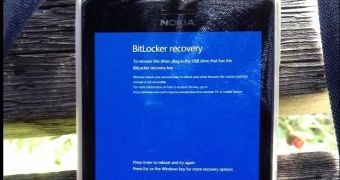
 14 DAY TRIAL //
14 DAY TRIAL //