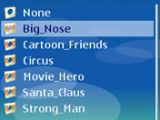The new PhotoFun application developed by SymbianGuru enables those users with camera phones to take photos and merge them with predefined funny templates. These templates come with the application, but more can be downloaded from various vendors, and users will also be able to create their own from the pictures they take. The app is compatible with Symbian Series 60v3 Edition handsets.
PhotoFun offers a wide range of options: change templates, night mode, flash mode, settings, register, buy, help about and exit. You can activate or deactivate the Night and Flash modes by pressing the Options tab and selecting On/Off. The Flash option can also be set on Automatic mode. Before taking pictures you'll be able to make some settings changes regarding image quality (High/Normal/Basic), Show captured image (On/Off), Default image name, Memory in use and Image resolution. If your phone permits it, you can also change the camera picture orientation from portrait to landscape.
Templates can be created in MS Paint or Adobe Photoshop on your Desktop PC and then transferred to your PhotoFun template folder through Bluetooth or cable connection. Bear in mind that you must install the free templates on the memory card or in the phone memory before you can use them. The funny picture you get by merging it with the funny templates can be then sent to your friends through Bluetooth or MMS. Start taking those pictures and get them merged with the application's funny templates to make fun of your friends. The app goes for only 9.99 USD and it is also available as a 3-day fully featured trial. Note: You can easily follow my daily guides by subscribing to the RSS feed.
 14 DAY TRIAL //
14 DAY TRIAL //