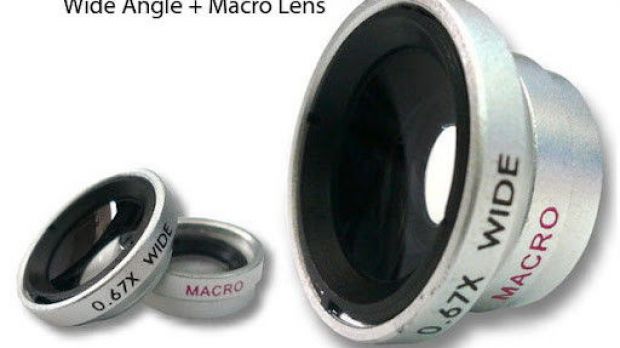If you’re using an accessory that fastens onto your iPhone 6 using magnets, you should stop wondering why the pictures haven’t been so great ever since you’ve been using that add-on. It’s because of the magnets.
An unforeseen problem with the iPhone 6 involving accessories with magnets is starting to make waves on the Internet, as some users are stuck with expensive add-ons that they now can’t use.
Apple making amendments to MFi
It isn’t clear if any of these telecameras that people are complaining about are part of the MFi (made for iPhone) program where Apple certifies certain accessories, but apparently there are some products out there that used to work with previous iPhones, yet fail to produce the same results with the newer models, the iPhone 6 and iPhone 6 Plus.
Word on the web is that camera stabilization is the most affected by this, specifically in the iPhone 6 Plus. Basically, the magnets pull on the stabilization mechanism causing it to tremble and shake the image (quite badly too) during a photo shoot.
As a result of this, Apple is said to have engaged in talks with MFi manufacturers to adjust their designs and eliminate magnets from their products. It is unclear what will happen with existing products, but we assume the news doesn’t sound too good to the people making a living selling these things.
There are even reports that the magnets in some accessories are affecting the NFC (near field communication) hardware in the iPhone 6 and iPhone 6 Plus, which was quite predictable actually. In fact, it’s a mystery how some magnet-based devices, designed specifically for the new iPhones, hit the market without the proper testing.
Apple’s advice
The issue is confirmed, by the way, in a support document updated by Apple earlier this month. Titled “Get help with the camera on your iPhone, iPad, or iPod touch,” support article HT203040 includes a lot of information about the iPhone’s cameras, the camera app, dos and don’ts, etc.
“Make sure that there’s nothing blocking the camera lens. If you’re using a case, try removing it. With iPhone 6 Plus, a metallic case or magnetic lens could interfere with optical image stabilization. If you have a metallic case or magnetic lens attachment, try taking a picture without it. Then compare the quality,” the company says.
Some users have reported similar issues – trembling stabilization mechanism – even without any mounted add-ons. However, these cases are rare and most likely involve manufacturing defects.

 14 DAY TRIAL //
14 DAY TRIAL //