Koingo Software has updated its maintenance utility for OS X to version 3.1.8. MacPilot V. 1.x and 2.x users have to pay a total sum of $9.95 for this upgrade that adds just one new feature and a bug fix. Only those who own the Utility Package, the Software CD, or those who purchased the program after October 31, 2007 can upgrade for free.
Specifically, the new feature added in MacPilot 3.1.8 ensures that all resources load on startup, before allowing the application to complete setup, according to Koingo Software. As for the code corrections included in this release, the developers were able to fix a SubDictKey error, which occurred when accessing the Mail.app area.
Using MacPilot, Mac owners can easily enable and disable hidden features in Mac OS X, optimize and repair their system, and perform routine maintenance operations. Mac Pilot can delete search history, erase Internet history, as well as forget about recently opened files and launched applications. They can increase computer performance, update the prebinding, rebuild the “whatis” database, force empty the trash, run “cron”, repair disk permissions and more, all by using this one application compatible with OS X Tiger and both PPC & Intel Macs.
Mac Pilot also works as a network manager, allowing users to view information in one pane. The program additionally enables them to customize the Dock, Finder, Safari, and other Apple and third party applications. They can apply more than 50 changes to the configuration of the Mac OS X file server, fine tune the network card for broadband, disable Spotlight, schedule "power events," or even view a character map for fonts.
Main features include the ability to disable the translucent menubar in Leopard; disable menu items for security; disable icon caches; set history limits; erase recently used files; prevent your Dock from being modified; turn off all system animations; increase the speed at which windows resize; change which format screenshots are taken in; set a default name and location for screenshots; disable a secondary processor; disable the startup chime and more. You can also choose to turn off all these features, any time you wish to do so as to increase performance, "as a lot of the animations will slow down the Mac OS on older machines," Koingo notes.
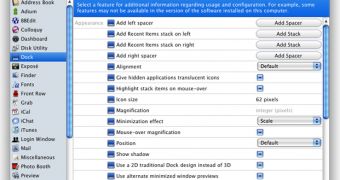
 14 DAY TRIAL //
14 DAY TRIAL //