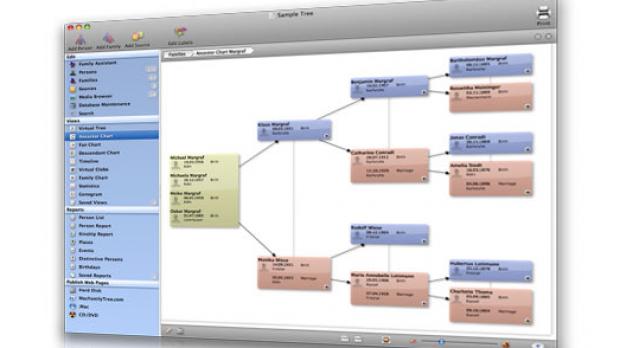MacFamilyTree is a popular genealogy application for Mac OS X. The latest version of the app sports a configurable user interface, animated charts, editable reports and powerful print and export options. Most recently, Synium Software has updated the app to include some fixes for MobileFamilyTree export, the Virtual Tree and more, but also to add improved PDF Export and chart editing.
Users of MacFamilyTree can visualize the migration of their ancestors over the centuries (and continents) using Google Earth to research geolocations as part of Synium's new multi-pane GUI. Version 5.2 added the new Virtual Tree feature, a powerful 3D view. The software also helps you document, store, and display information about your family, while drawing and printing family trees, lists, cards, heritage charts, descendant charts and genograms. You can also include multiple partners and people of the same relationships, and export HTML data to build a web page, although this is not the only export option available. The program's native file format, for instance, is GEDCOM 5.5.
"Based on more than a decade of experience, MacFamilyTree 5 may be regarded as the most advanced genealogy application for the Mac and is fully compatible with GEDCOM for reliable exchange of genealogy information across OS boundaries," says Synium Software. "MacFamilyTree offers easy web page creation and is smoothly integrated into Apple's .Mac and our own exclusive Internet service on MacFamilyTree.com."
Version 5.2.5 brings fixes for MobileFamilyTree export (Mobile genealogy for your iPhone or iPod touch), fixes for the Virtual Tree, improved PDF Export and chart editing, the ability to generate kekule numbers directly from the ancestor or descendant chart, and more.
MacFamilyTree requirements call for an ATI Radeon 7500, a GeForce 4 MX Graphics Card or an Intel GMA 950 (or better). The genealogy app runs on Intel or PPC-based machines under Mac OS X 10.4.8 or later.
A demo version of the software is available here.
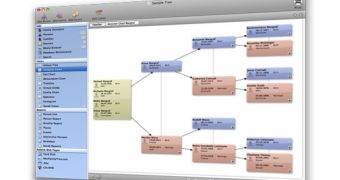
 14 DAY TRIAL //
14 DAY TRIAL //