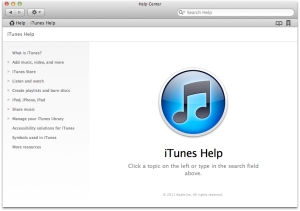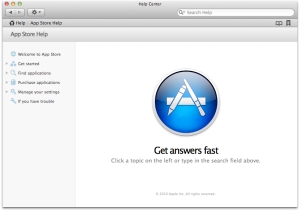Currently referred to as “Mac Help,” the Help function for Macintosh users is getting an overhaul in Mac OS X Lion, the next major version of Apple’s desktop-centric OS scheduled to launch publicly in June 2011.
Just as it changed System Profiler to System Information, Apple is now repackaging Mac Help into a dramatically enhanced Help Center.
The system-wide assistance module features an improved interface, as well as more intuitive functionality, for a lean learning curve of the nuts and bolts of Mac OS X.
For comparison sake, the first screenshot below depicts the current Mac Help in OS X 10.6.7 Snow Leopard.
It’s still more intuitive and easier to browse through than any Windows PC helper, and I’m sure Mac fans will agree.
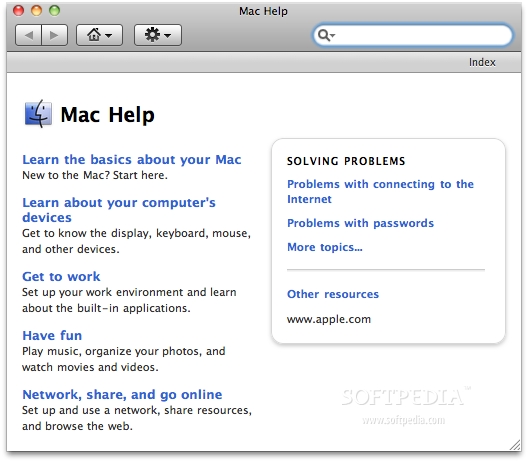
But Apple feels there’s room for improvement still.
In Lion, Help Center looks like this.
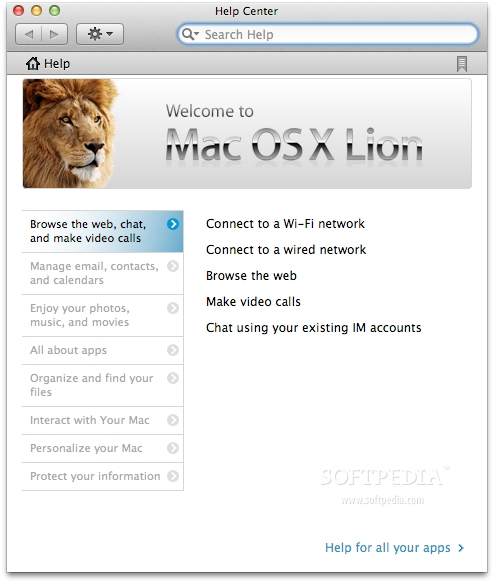
Help Center uses a friendly two-pane window (though not using any separators) to better show customers which part of which section they’re in.
Your path is shown in the tool bar above, and you can quickly revert to ‘Home’ whenever you get lost, or want to learn something new.
The knowledge base sections themselves are up to date with the latest information on Mac OS X and the various functions users can employ.
Everything comes complete with useful links to Apple-written articles available at the company’s Support website.
As you navigate through the tips, Help Center lets you bookmark any useful documentation you may come across, for easy access later on. You can even email the tips you bookmark with a click.
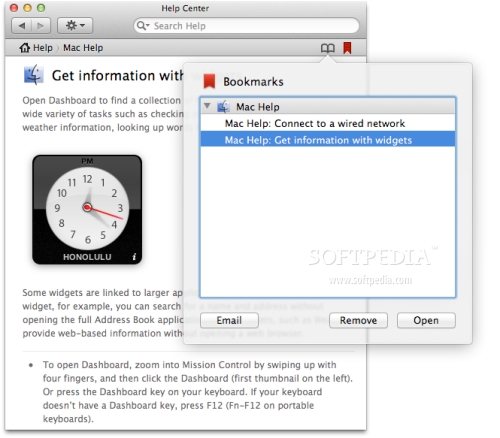
As shown in the second screenshot above, a quick ‘Help for all your apps’ button can be found at the bottom of the main Help Center page.
It takes you to an all-apps section (depicted in the image below) which lets you focus on the functionality of several key programs that ship standard with Mac OS X Lion.
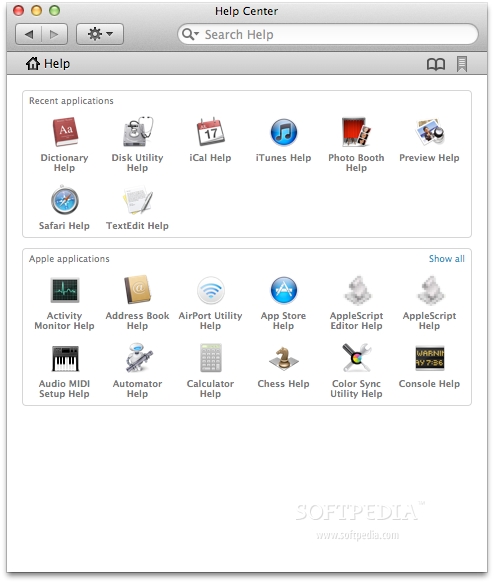
Apple gives away its affinity towards iTunes and the Mac App Store with sections that expand Help Center’s window to include numerous help topics and sub-categories for troubleshooting tips, as well as the apps’ icons themselves.
(click to enlarge) For more OS X Lion coverage, see the related links below.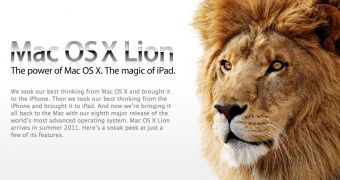
 14 DAY TRIAL //
14 DAY TRIAL //