Apple has finally released Mac OS X 10.5.2. Just click on the Apple button and then hit software update, it's currently available for all Mac OS X users to download. It addresses a bunch of commonly known issues with Leopard, adding new features in the process.
One of the most important fixes with Mac OS X 10.5.2 concerns Stacks. It has been updated with a List view option, a Folder view option, and an updated background for Grid view. You can now view any folder in the Dock as either a Folder or a Stack. Inside a folder/stack you'll be able to view content as either a Fan, Grid, or List.
Time Machine users really have it their way this time around, as Apple has added a menu bar option for accessing Time Machine features (the extra menu can be enabled in Time Machine preferences), improving backup reliability when your Mac's name contains slash or non-ASCII characters, fixes the out-of-sync backup disk display in the Finder, all this while the status menu now appears by default.
Leopard users have also been (rightfully) complaining about addition of a translucent menu bar and menu items. As such, 10.5.2 allows you to turn translucency off (Desktop & Screen Saver preferences). Menu items, however, will still be translucent, but not as much.
Apple has also dealt with issues that users of newer digital cameras might encounter when trying to connect to the Mac. The update has been confirmed to add RAW support for several cameras. Supported Mac OS X 10.5: Digital camera RAW formats can be found right here.
Networking has also been tweaked up. For example, hanging issues could have easily occurred when connecting to an AFP network volume before the arrival of 10.5.2. Parental Controls, Printing and even Finder bugs have been dealt with, but have also employed new features as well.
As far as the Mail application goes, it is practically bug-free and even improves Data Detectors accuracy. Also, an issue that sometimes prevented RSS feeds from making their way to you has also been fixed.
General system improvements also give your Mac more "spine." If disk repair does not succeed during startup, the system will take matter into its own hands and shuts down immediately. Click here to learn more about 10.5.2.
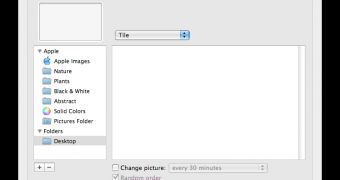
 14 DAY TRIAL //
14 DAY TRIAL //