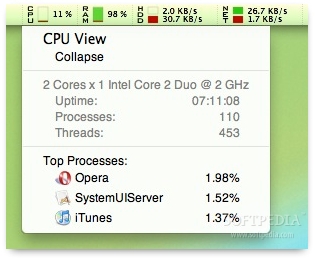Developed by atPurpose Technologies, which makes both Mac and iPhone apps, atMonitor is your typical monitoring tool that can track resources, including CPU, RAM, GPU, VRAM, FPS and Disk I/O throughput. Although it is a very easy-to-use tool, atMonitor is quite advanced, and offers a huge array of options.
Not only does it boast a Mac OS X system monitor, but atMonitor also has a process-explorer utility. Data is collected and displayed in the Activity Viewer, described by atPurpose as “a beautifully designed floating window that blends right into the desktop without being distracting.”
The key features include GPU and FPS monitoring, as well as the ability to explore details of running processes. Admittedly, the tool is quite similar to iStat Menus, but who says everyone must use the same monitoring solution? Plus, iStat doesn’t have the floating window, which you can position anywhere on your desktop and get detailed information about the resources with a simple right / control click. A normal click on the menubar items will display even more information about your system workload. Those can be disabled too, leaving just the floating window.
atMonitor can also be set to log collected information and save it to an XML file for further investigation. Power users are promised a great experience thanks to the top window, which combines the best features of both top and ps commands. “No longer will the running processes remain a mystery as atMonitor will display their names, description, full path, environment, ownership as well as the main pages (for those processes that have them),” atPurpose explains. “Control is given back to the user who will now have the ability to inspect and terminate any misbehaving process or a zombie.” Just like the Mac OS X-system default Activity Monitor utility, atMonitor offers the option to kill or force-kill a process / application.
The atMonitor floating window (screenshot #1) and menu-bar listings (screenshot #2) GPU and FPS samples can be displayed on top of their running games, according to atPurpose, as a full-screen application monitoring is finally available thanks to recent updates. The feature can be used to optimize graphics settings. The app’s own look and feel can be customized as well.A whole lot more can be done with atMonitor, but we’re not going to spoil the fun of discovering those features yourselves. So, give it a go, and tell us how you liked it.
Developer atPurpose Technologies also makes atPeek, a five-dollar Mac app that allows you to peek inside iPhone applications, and gain access to their resources. Files can also be extracted for offline use. The tool is mainly aimed at developers, but it’s just as good a tool for those who are simply curious about how developers put together their apps. You can learn more about the program by taking a “peek” at our extensive review of the app, here.

 14 DAY TRIAL //
14 DAY TRIAL //