A lot of Mac owners will leave their Macs on over the course of the night or even days at a time for one reason or another. The Mac, as any computer out there, makes sounds. Surely you've left the volume at maximum falling asleep while the machine was downloading an important piece of software, prompting you to have a look when the process was finished. Well, no more will your Mac wake you up from your beauty sleep, as SoundAsleep is here, ready to offer you peace and relaxation.
SoundAsleep enables you to set your Mac to mute the sound in the evening at a chosen time and unmute it in the morning, again at a specified time. SoundAsleep is a small, yet very useful system tool. You can also set it to work as an alarm clock. If you leave iTunes playing during the night, SoundAsleep will start playing your songs when the system is no longer muted. SoundAsleep features little options, but the preferences menu will appeal to you greatly.
Nullriver is "working on improving" the products portion of its website. "Please choose a product from the menu on the left to continue. If the product you are looking for is not on the left menu, please try back later." the developers say, claiming that their :freeware application pages are not yet complete."
TUAW notes that it would have been quite nice if Nullriver had implemented an option to set a number of different "muting schedules," which I too can't imagine why they didn't bother to include.
So, now you have one more reason to push that Mac to its limit, knowing it won't bother you while it's doing its job. That processing monster needed some taming anyway, so go ahead, click to download and install the app right now.
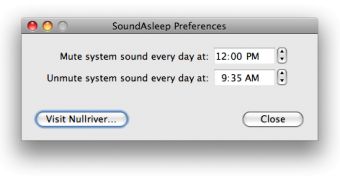
 14 DAY TRIAL //
14 DAY TRIAL //