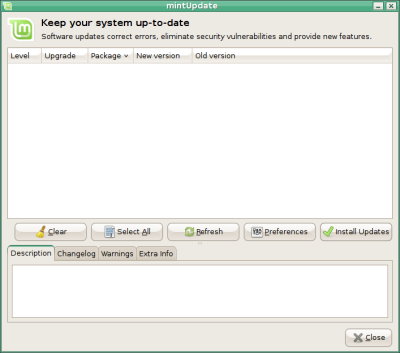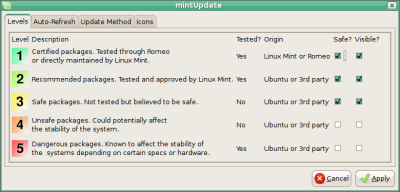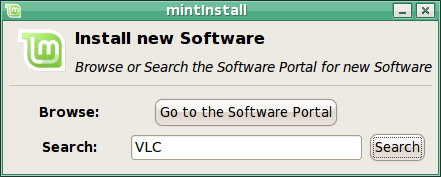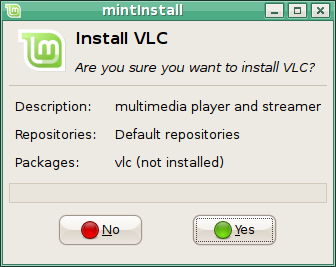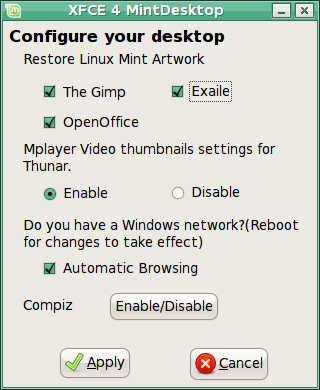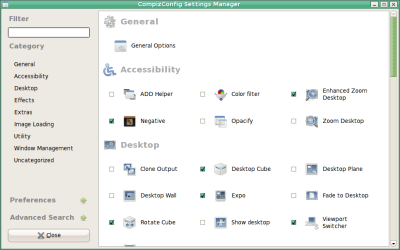Linux Mint community has just released the first beta version of Linux Mint 4.0, codenamed Daryna, XFCE Edition. Being based on Celena XFCE CE and compatible with the Ubuntu Gutsy repositories, Daryna brings many new software and tools, such as:
■ Linux kernel 2.6.22 ■ XFCE CE 4.4.1 ■ OpenOffice.org 2.3.0 ■ Mozilla Thunderbird 2.0 ■ Mozilla Sunbird 0.7
Other highlights of this release include:
mintUpdate
A new tool that will get automatic updates without compromising the stability of your system. Each update will have assigned a security level which indicates how safe they are for you to apply. mintUpdate tool will also bring you more information about the updates and the risks involved in applying them.
Moreover, it is also highly configurable and you decide which levels you want to see and which you want selected by default.
Developer's note: The implementation of mintUpdate in Daryna follows the decision to remove the Ubuntu Update Manager in Celena because it didn't give enough information about updates and assumed all updates were without risk for the user's system.
mintInstall and the Software Portal
As you already knew, if you were a Cassandra and Celena user, mintInstall and the Software Portal were a huge success and the Linux Mint decided to make them "stars" again and you can now interact with mintInstall without starting from the Portal. A link was added directly in the menu, for the Software Portal:
You are now able to search the portal directly from your desktop!
mintInstall is more intuitive now and received many interface improvements.
mintInstall relies on Synaptic, in the backend and it can handle downloads/installations of packages and hot-plugging of repositories. mintDesktop improvements
mintDesktop has been greatly improved and it allows you now to restore the default splash-screens that come with Linux Mint, for OpenOffice, GIMP and Exaile! It also let's you enable or disable Compiz Fusion and MPlayer Video Thumbnails tool.
Compiz Fusion
The best 3D desktop effects to date are available and activated out of the box in Daryna XFCE CE thanks to the Xorg, Compiz Fusion and Ubuntu teams. Compiz Fusion Setting Manager was included so you can tweak it to suit your needs.
Note: The Restricted Manager was improved and should be able to bring 3D support to all nVidia cards. Envy is included in this release and it can install the new ATI drivers released by AMD.
Why should you choose Linux Mint Daryna?
■ Out of the box multimedia support ■ Microsoft Windows Integration (Dual-boot, NTFS read/write support, Migration Assistant) ■ One-Click install system (Linux Mint Software Portal, mintInstall) ■ Easy file-sharing (mintUpload) ■ Desktop features, Control Center, mintMenu ■ 3D Effects ■ Great configuration tools ■ Great selection of default applications (OpenOffice, Firefox, Thunderbird, Gimp, Pidgin, XChat, Amarok..etc) ■ Solid package base (Google Earth, Picasa, Skype.. a lot of important software present in the repositories or in the Linux Mint Software Portal, compatibility with all Ubuntu Feisty repositories and most Debian packages)
Download Linux Mint 4.0 (Daryna) XFCE right now from Softpedia.

 14 DAY TRIAL //
14 DAY TRIAL //