Many Tricks has introduced Leech, the first version of its download manager for Mac, which does the likes of queing, pausing and resuming downloads, pasting or dragging-and-dropping to enter URLs, manages transfers and more. The app integrates with Keychain, allowing users to protect access, and can be set to shut down the computer the moment downloads are finished.
"Did you ever wish you could limit the number of concurrent downloads, so you wouldn't have to wait forever for the first download to complete? Did you ever want to just mark a URL for downloading without starting the download at once? Did you ever wait for a download to complete, just so you can shut down your computer afterwards? If any of these ring a bell, Leech has you covered ... Every modern browser has its own download functionality," Many Tricks notes, "so why should you use a separate application for handling downloads in the first place? Most browsers (e.g., Safari) don't offer a lot of control over downloads."
Leech users can pause and resume downloads whenever they want as long as the server they're downloading from can handle it. Authentication? Just like Mick Dundee would say, "no worries", as Leech will store your password in Keychain, eliminating the need to enter your password again and again every time you need to download something from a source.
Also, Many Tricks adds that if you've managed to master any of the applications that come with Mac OS X, Leech will make you feel right at home since it works exactly the way you do, as a Mac user expects it to work.
To sum the whole thing up, Many Tricks describes its download manager in six words: "Leech downloads files, end of story." Well, there's really nothing left to add, except for clicking HERE to download the trial version of Leech.
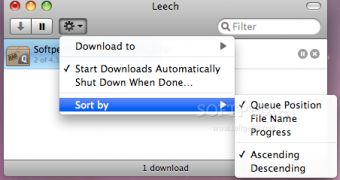
 14 DAY TRIAL //
14 DAY TRIAL //