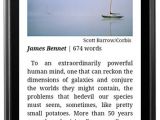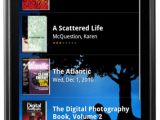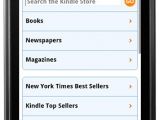Amazon's Kindle for Android has been updated to version 2.0 with support for newspapers and magazines along with the “Move to SD Card” function. Users can now access more than 100 periodicals while browsing within the app's environment rather than from the web browser.
One of the most popular eReader applications, Amazon Kindle 2.0 for Android includes support for sharing reading progress over the most important social network services (Facebook, Twitter, MySpace, hi5).
The UI of the application is now sharper and more functional, as users can zoom in/out for images and graphics, as well as turn the pages using the volume keys of their smartphones.
The Kindle 2.0 for Android changelog is detailed below:
- Integrated store experience; - Buy and read over 100 Kindle newspapers and magazines; - Share reading progress via social networks; - Zoom on images and graphics; - Turn pages using the volume keys (enable in Kindle settings); - Chapter title now shows in reader status bar; - Enable “Move to SD Card”; - Bug fixes. Customers who receive newspapers and magazines on their Kindle eReader tablet can download recent editions to their Android devices from the Archived Items folder.
In addition, the Android application automatically synchronizes the user's last read page and annotations between the smartphone and eReader tablet with the help of Whispersync.
Other interesting features of the application include: read in portrait or landscape mode, tap on either side of the screen or flick to turn pages, adjust the text size, add bookmarks, view annotations created on Kindle, computer or other Kindle-compatible devices.
Amazon Kindle 2.0 for Android is compatible with devices running Android OS 1.6 or later and is available as a free download from the Android Market.
As a side note, Verizon's Galaxy S variant, the Fascinate is now being retailed with Kindle for Android pre-installed.

 14 DAY TRIAL //
14 DAY TRIAL //