Keyboard Maestro is a macro application aimed at Mac users looking to automate their work as much as they can. Using macro recording (recording a sequence of button presses) and a new UI (user interface), Keyboard Maestro 3.0, the latest version of the automatation tool from Stairways Software Pty Ltd, is now available as a free download in the form of a demo version. The full version of the software costs $36.
A macro in computer science is a rule or pattern that specifies how a certain input sequence (often a sequence of characters) should be mapped to an output sequence (also often a sequence of characters) according to a defined procedure. The mapping process which instantiates a macro into a specific output sequence is known as macro expansion (Wikipedia).
With the latest release, Keyboard Maestro adds recording, disabling of individual macros and groups, Try Now button, PC Switcher Pack and built-in web server. Basically, leaving aside hotkeys, Keyboard Maestro 3.0's macros can also be initiated with AppleScripts or, remotely, with the software's built-in web server.
"With the Execute Apple Script action, you can execute any Apple Script simply by pressing a key. If you are dependent on scripting your Mac in order to automate your work flows, take that to the next level by using Keyboard Maestro to run your scripts with the touch of a button," says Stairways Software Pty.
Keyboard Maestro 3.0's most note-worthy features include Record macros, Record Quick Macros (record and replay without changing applications), enable and disable macros and macro groups, try macros and individual actions as you create them, new PC Switcher Pack from Rakesh Kumar, Via AppleScript do script, Via built in web server, using any hot key (eg unmodified A), execute inline Unix script text and execute inline AppleScript text.
Keyboard Maestro 3.0 also adds a Log Out action now, horizontal Scroll Wheel support and can even display an approximation of the time you've saved using macros.
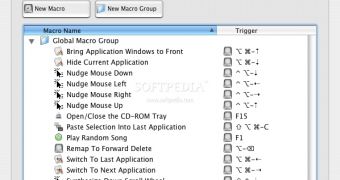
 14 DAY TRIAL //
14 DAY TRIAL //