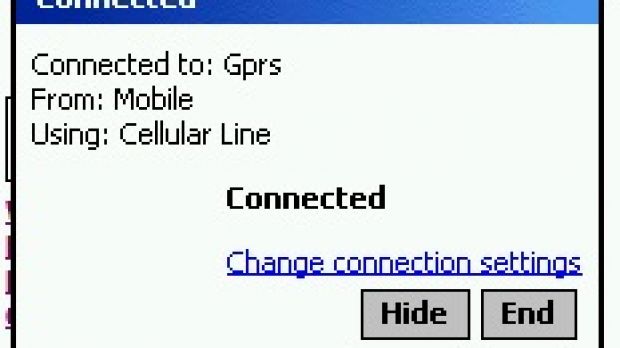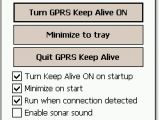Nothing is perfect in the telecommunication world and even the best network operators can have troubles offering high quality GSM signal all the time. I am pretty sure that you, just like me, had your share of disconnections when you wanted to download or browse on the Internet using a GPRS, EDGE, 3G+ or any other connectivity technology (Wi-Fi).
If you own a Pocket PC running any version of Windows Mobile, there's a chance that you will eliminate these disconnections, or at least drastically limit the number disconnections.
Developed by Wizcode, GPRS Keep Alive is a third-party application that targets people who want to fully take advantage of their Internet connectivity. Installation and use of the software is easy and doesn't require any expertise. Just choose the file you intend to download, the .cab file, which can be directly installed on your device, or the .zip file that can be downloaded and extracted on your PC.
GPRS Keep Alive requires about 100K storage on your Pocket PC and any kind of Windows Mobile operating system. After installation, open the application and check the option that will start it automatically in the background when the device is open. Also, you will need to check the next two options for a smooth run: Minimize on start, Run when connection detected.
By doing all the settings I have suggested above, you won't need to worry about your disconnections anymore, as the application will take care of everything in the background as soon as it detects an active connection. Basically, GPRS Keep Alive is a one-click solution that will run in the background and ping up to five hosts that you will also need to predefine. Users will also be able to set the time interval that the application will ping those hosts.GPRS Keep Alive can be downloaded and used as a 15-day fully featured trial, after which you will need to register the application. Registering the software is possible after paying $4.95 USD, which is really a small sum for what it offers.
Note: You can easily follow my guides by subscribing to the RSS feed.
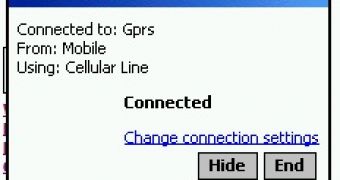
 14 DAY TRIAL //
14 DAY TRIAL //