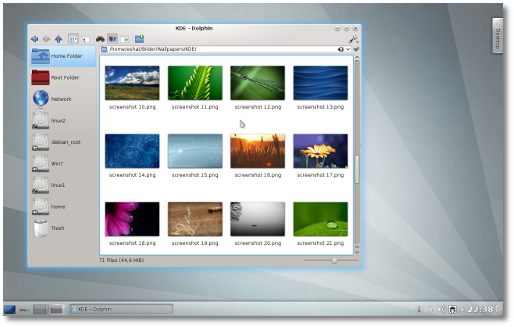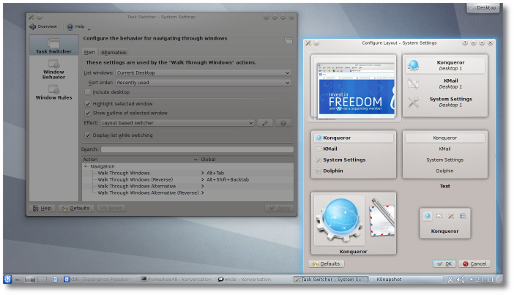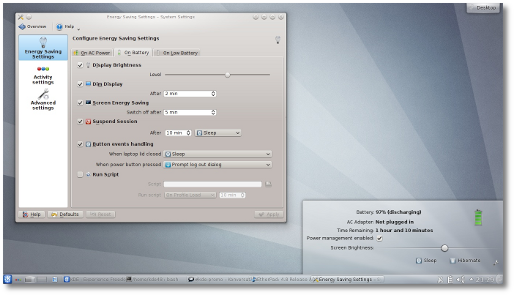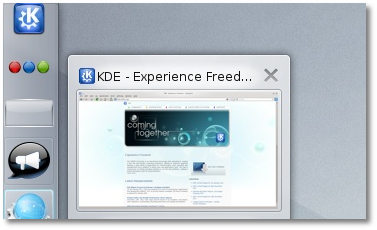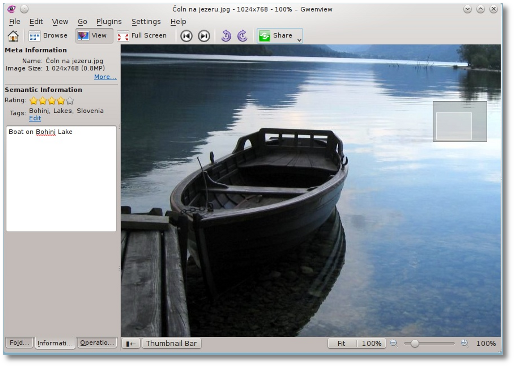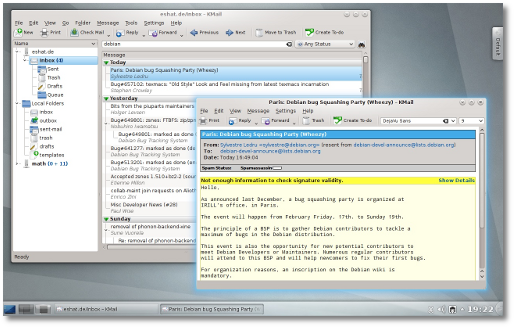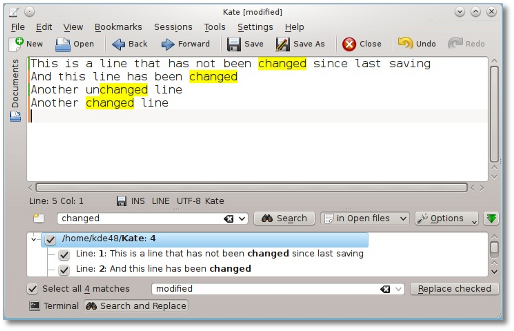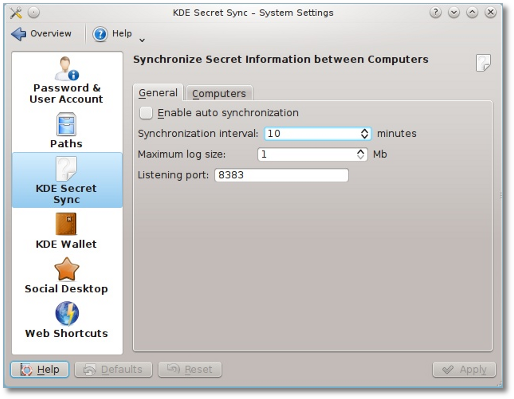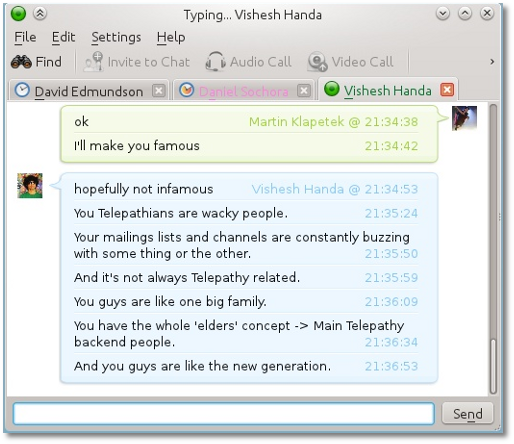KDE e.V. and the developers behind the KDE project has proudly announced a few minutes ago, January 25th, the final and stable release of the highly anticipated KDE Software Compilation 4.8 environment.
After six month of hard work, the KDE Software Compilation 4.8 is finally here, bringing beautiful new features, various software updates, and lots of performance improvements.
KDE Software Compilation 4.8.0 is composed of the KDE Plasma Workspace, the KDE Applications and the KDE Development Platform. Click on each one to see a detailed announcement.
Click here to install KDE SC 4.8 in Ubuntu/Kubuntu 11.10 (Oneiric Ocelot) right now! Highlights of KDE Software Compilation 4.8.0: · Kwin optimizations; · Adaptive power management, integrated with Activities; · New QtQuick-based Plasma widgets; · Ability to choose the layout of Plasma's Alt-Tab window switcher; · Shared password storage was implemented in KSecretService; · A new splash screen implementation using QtQuick; · Improved on-screen keyboard; · Better taskbars and docks with improved support for launchers and nicer context menus; · Revamped device notifier widget; · New picture-of-the-day wallpaper plugin; · Dolphin got a lot faster and more prettier; · Gwenview offers improved image viewing abilities and better usability; · Okular has advanced text selection features; · KMail received lots of performance improvements and bug fixes; · Kate features a new Search & Replace plugin, a new editor, useful indicators, and more; · Cantor received support for Scilab and Qalculate; · Lokalize has better support for XLIFF (XML Localisation Interchange File Format) translation catalogs and TBX (TermBase eXchange) glossaries; · Marble is now integrated with Plasma's KRunner; · QtQuick was integrated in Plasma Workspaces allowing developers to easily port widget to QML; · New Plasma QtQuick components provides standardized user interface elements; · KDE Telepathy enters KDE Extragear.
The KDE team is also working hard to bring you KDE Development Platform, dubbed Frameworks 5 and based on Qt5, which will allow developers to use only parts of the platform and reduce dependencies considerably.
KDE Software Compilation 4.8 also brings updates to lots of other included applications and core libraries. KDE Software Compilation 4.8 is translated into more than 55 languages.
Download KDE Software Compilation 4.8.0 sources right now from Softpedia.

 14 DAY TRIAL //
14 DAY TRIAL //