Although Project Hilo has been available for quite some time now, with developers getting a taste of it in May 2010, it was only earlier this week that Microsoft introduced the initiative officially. Hilo is a project designed to streamline the development of top-of-the-line user experiences for applications running on top of Windows 7. According to Aseem Datar, a member of the Windows Product Management team, simply delivering a functional application and providing unique services for end users is no longer enough to make an app stand out from the crowd.
“Hilo is a series of articles and sample applications that show how you can leverage the power of Windows 7, Visual Studio 2010, and Visual C++ to build high performing, responsive and rich applications,” Datar explained.
What Microsoft is trying to do with Hilo is educate developers on how to best take advantage of the features that Windows 7 brings to the table by default. Applications can deliver enhanced experiences to users, provided that devs leverage Windows 7 details such as Direct2D, Windows Animation Manager, Windows Touch, integration with the platform’s Libraries and the Shell API.
“The first of these sample applications is the Hilo Browser that implements a touch-enabled user interface for browsing and selecting photos and images by taking full advantage of unique Windows 7 features. The main technologies used in the Hilo Browser: Direct2D, Windows Animation Manager, Windows Touch, Libraries and the Shell API,” Datar added.
Microsoft will continue to enhance the Hilo project page on MSDN with content and resources set up to describe in great detail to developers the steps needed to build apps such as the Hilo browser. The Redmond company is also offering the source code for the Hilo browser for download.
Datar explained how Windows 7 technologies could kick up a notch the user experience for apps: “Direct2D: For high performance and high-quality rendering of graphics. Windows Animation Manager: To give the application a unique personality and to improve the user experience. Windows Touch: To provide a more natural user interface through which the user can just ‘point’ and ‘do.’ Libraries: To enable the application to provide users with a single, coherent view of their files. Shell API: To navigate the images, to optimize by using the pre-built thumbnail cache and also to provide icons from actual content.”
Visual Studio 2010 Express is available for download here.
Visual Studio 2010 Premium is available for download here.
Visual Studio 2010 Professional is available for download here.
Visual Studio 2010 Ultimate is available for download here.
Visual Studio Test Professional 2010 is available for download here.
.NET Framework 4 RTM is available for download here.
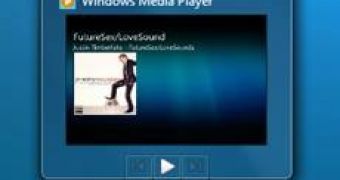
 14 DAY TRIAL //
14 DAY TRIAL //