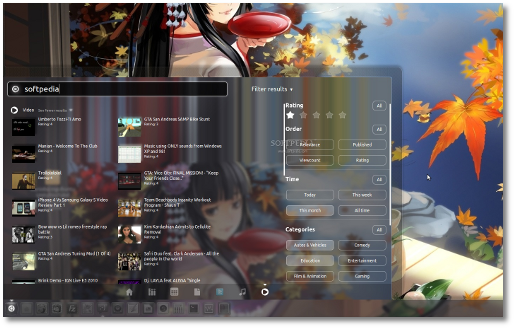Following our previous articles, Ubuntu Calendar Lens, Ubuntu Web Sources Lens, Ubuntu Gwibber Lens, Ubuntu Books Lens, Ubuntu Cities Scope, Ubuntu Grooveshark Scope, Ubuntu Calculator Scope and Pirate Bay Torrents Lens for Unity, today we are introducing the Ubuntu YouTube Lens and Scope for the Unity interface.
Ubuntu YouTube Lens and Scope are two unique Unity Dash plugins that allows users to quickly search, filter and access videos from the popular YouTube website.
The search results can be narrowed down using the popular YouTube category types, such as Autos & Vehicles, Comedy, Education, Entertainment, Film & Animation, Gaming, Howto & Style, Music, News & Politics, Nonprofits & Activism, People & Blogs, Pets & Animals, Science & Technology, Sports, and Travel & Events, implemented in the Categories filtering section.
The Order filter section allows you to order video results by Relevance, Published, Viewcount, and Rating. The Time filter section allows you to order video results by Today, This week, This month, and All time. And finally, the Ratings filter section allows you to sort videos by their ratings.
The best feature of all is that the YouTube videos can be watched in the popular VLC (VideoLan Client) media player application, instead of a web browser.
sudo add-apt-repository ppa:atareao/lenses
sudo apt-get update && sudo apt-get install lens-video scope-youtube
You'll have to restart your session after the installation. After that, you can open Unity Dash and click on the new "Video Lens" icon (yes, the playback icon) situated at the bottom of the dialog. To watch the videos, just click on them and they will open in the VideoLan Media Player, which should be pre-installed in your machines.
Be aware that it is available ONLY for the Ubuntu 11.10 (Oneiric Ocelot) operating system.

 14 DAY TRIAL //
14 DAY TRIAL //