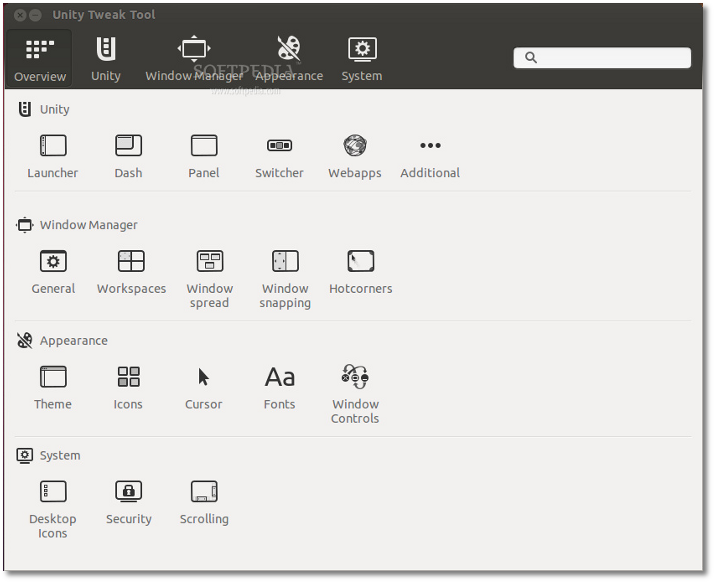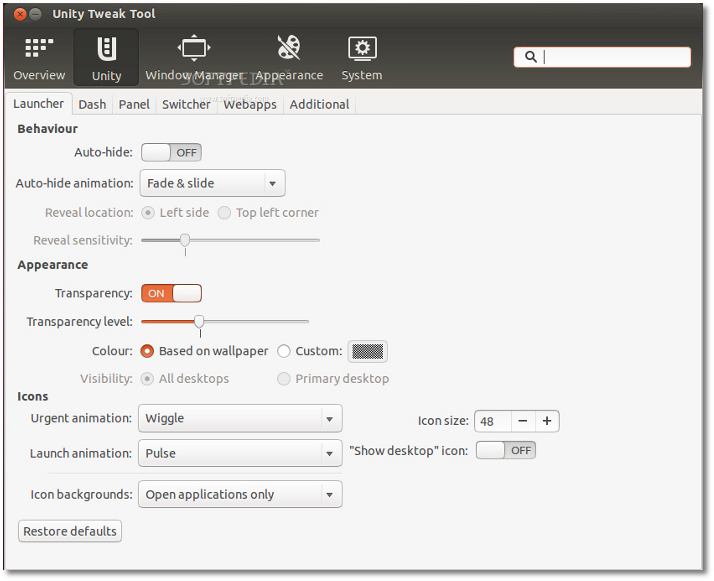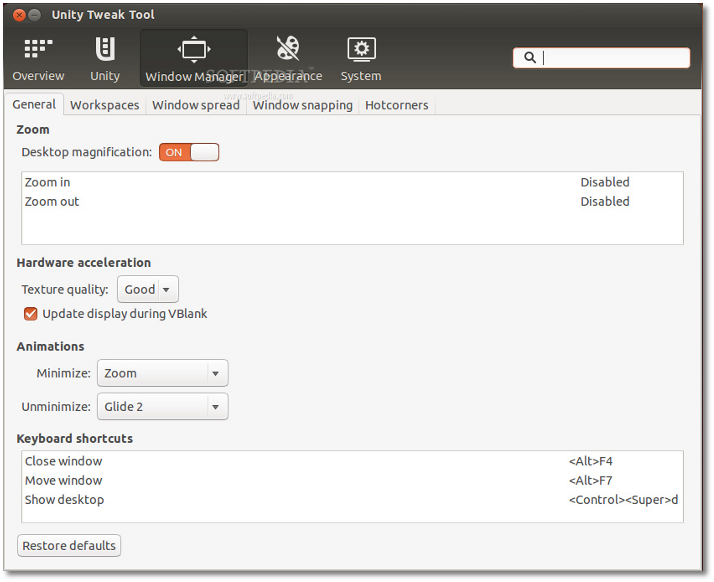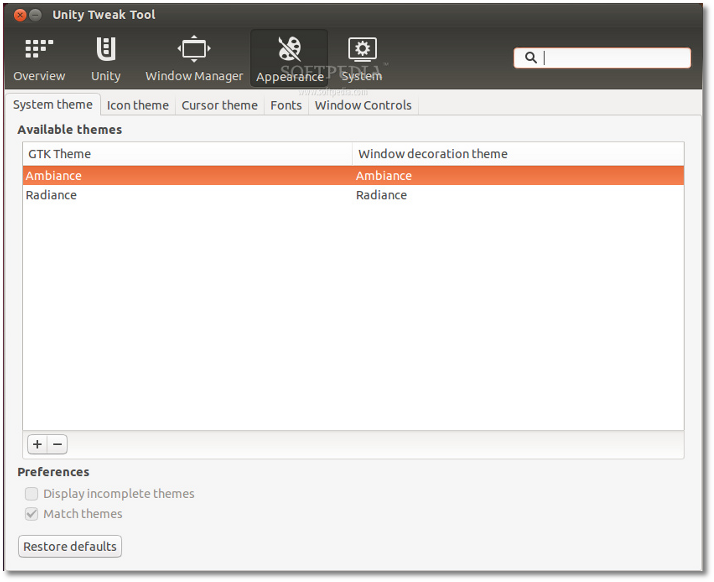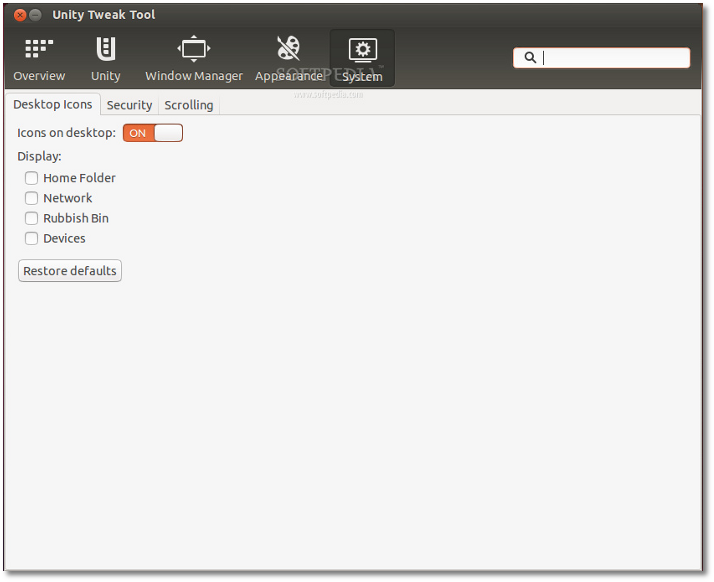Today we’re happy to announce that the Freyja Development team released a new powerful application for Ubuntu power users, called Unity Tweak Tool.
As the name suggests, Unity Tweak Tool is a powerful and handy utility for the famous and popular Ubuntu operating system, enabling power users to tweak various aspects of the Unity user interface.
Just like its rivals, Unity Tweak Tool is here to expose all the necessary Unity, Window Manager, Appearance and System settings under one roof.
“The two months of developing unity-tweak-tool had its fair share of fun and frolic. Unity-tweak-tool was born as Mechanig but was renamed twice to this very name.”
“Reasons for the renaming varies from being too witty for the users to naming issues with the Unity developers,” said Barneedhar Vigneshwar, lead developer of Unity Tweak Tool, in the official release announcement.
Under the Unity section, users will be able to tweak various settings for Launcher, Dash, Panel, Switcher, Webapps, and other. Now we’ll let you enjoy some screenshots of Unity Tweak Tool in action.
To install the Unity Tweak Tool application in your Ubuntu operating system, open a terminal window (hit the CTRL+ALT+T key combination) and paste the following commands (one by one, hitting Enter after each one):sudo add-apt-repository ppa:freyja-dev/unity-tweak-tool-daily sudo apt-get update && sudo apt-get -y install unity-tweak-tool
You can start the application directly from the Unity Dash. Be aware, though, that Unity Tweak Tool is available only for the Ubuntu 12.10 (Quantal Quetzal) and Ubuntu 13.04 (Raring Ringtail) operating systems.
However, the Unity Tweak Tool software is not yet stable; therefore, we urge users to be careful when “playing” with it, and consider it as a development application (NOT suitable for production machines where stability is the prime requirement).

 14 DAY TRIAL //
14 DAY TRIAL //