In an effort to raise the sales and popularity of the company’s new UltraBook brand, Intel has signed a deal with Devicescape. According to this agreement, Intel-powered UltraBooks and Tablets will automatically get internet access in WiFi hotspots around the world.
There are some unclear aspects of the deal, but let’s start off with what is known.
To be able to automatically connect to Devicescape software managed WiFi hotspots, a laptop must come with Intel’s Smart Connect tool. This tool is not currently available on all Intel UltraBooks.
The company estimates that around 25 to 30 percent of the UltraBooks sold this year will come with Smart Connect.
What Smart Connect does is to awake your laptop for a few seconds or minutes, when it is in Sleep Mode or in Standby Mode, to receive updates for your connected applications. This will not happen if your system is in Hibernation Mode.
The Smart Connect technology will use a trusted WiFi network (i.e., a previously accessed network that has a recorded password) to get data for applications like Outlook or any other mail client or Facebook updates.
When the user opens his system, he won’t have to go and check for data updates, as he’ll have all of them already available.
The software can be set to pool for data in any interval between 5 to 60 minutes, but the user should keep in mind that this does affect battery life.
Intel Smart Connect is only available on some UltraBooks with specific BIOS support and an Intel Core processor with certain wireless hardware.
It’s unclear whether the internet access is going to be free or, if it is, whether some users can pay for premium speeds. Or maybe it will be completely free or charge, but with limited speed.
Our best bet is that the deal insures perfect synchronization between Devicespace WiFi software and Intel’s Smart Connect. Internet access will probably have to be paid for separately.
The solution is not OS-independent, as it seems it needs Microsoft Windows 8 operating system with connected standby mode support.
Free or paid for, internet access using Intel’s Smart Connect technology will work seamlessly in millions of hotspots around the world that use Devicescape’s software.
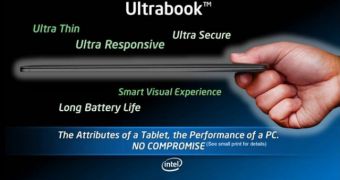
 14 DAY TRIAL //
14 DAY TRIAL //