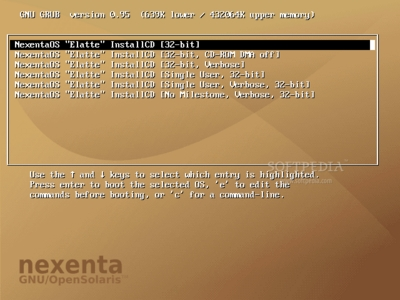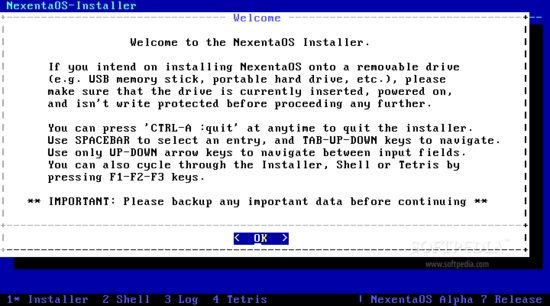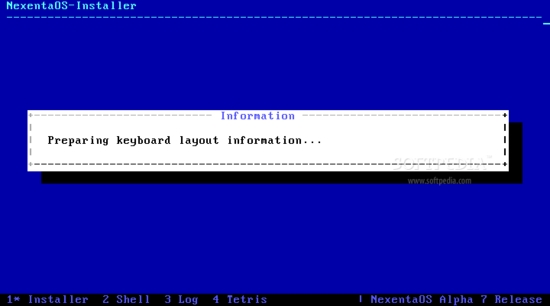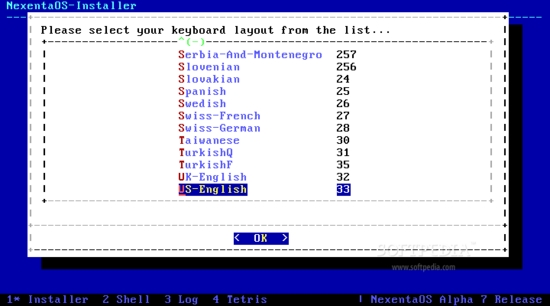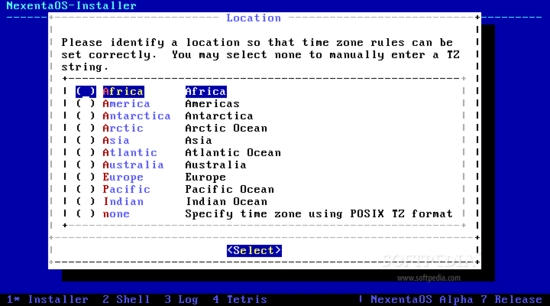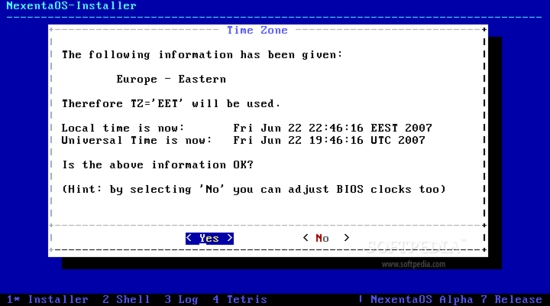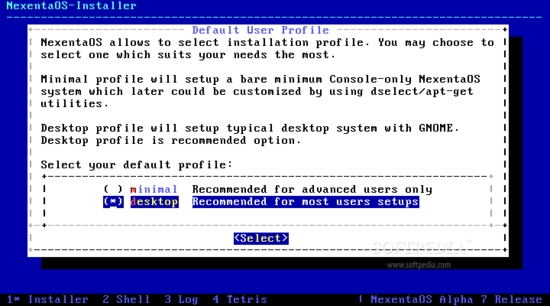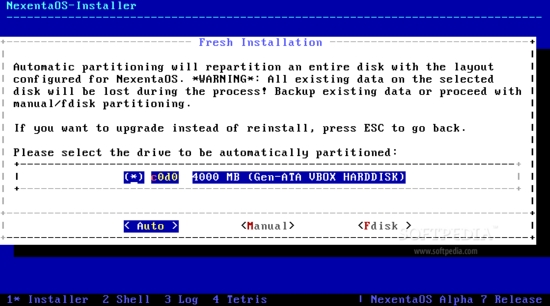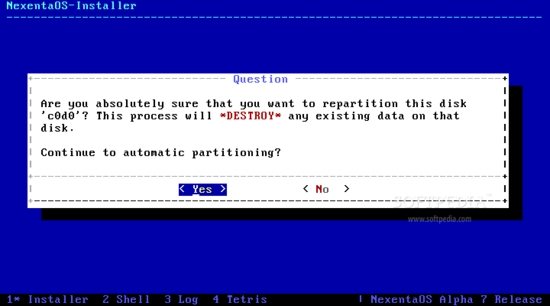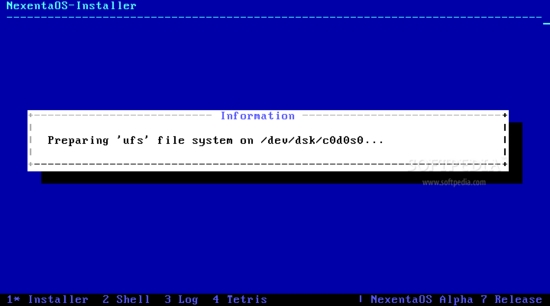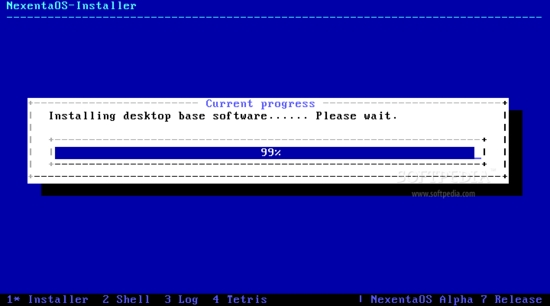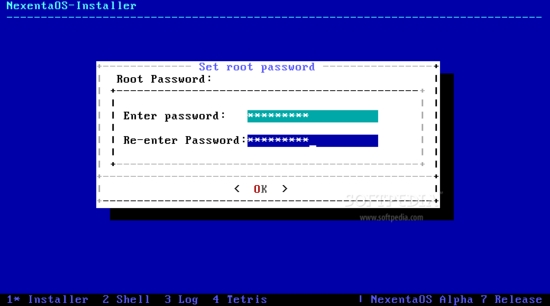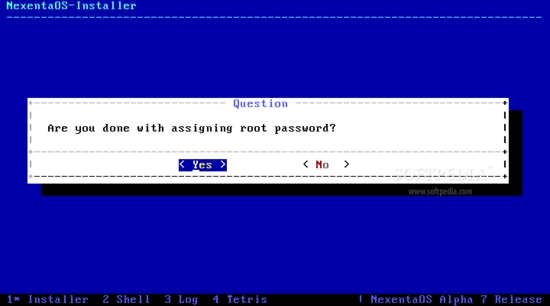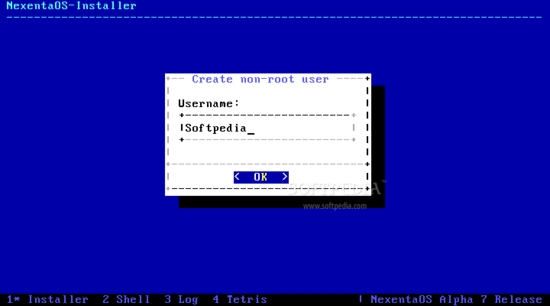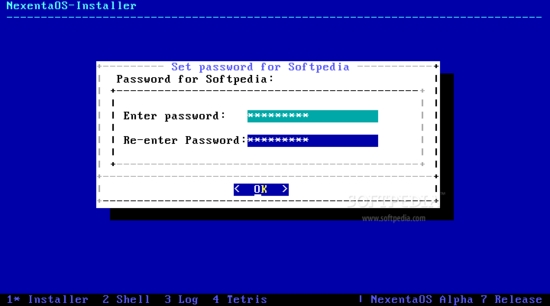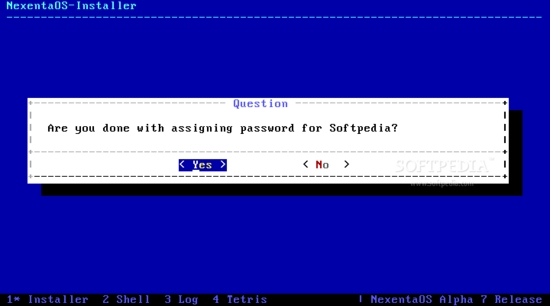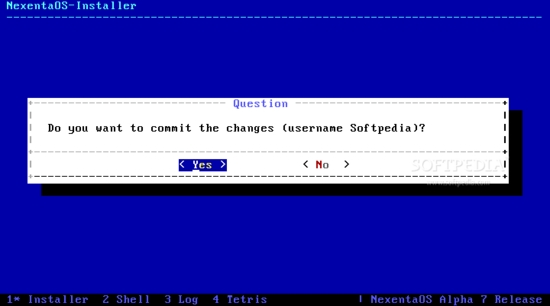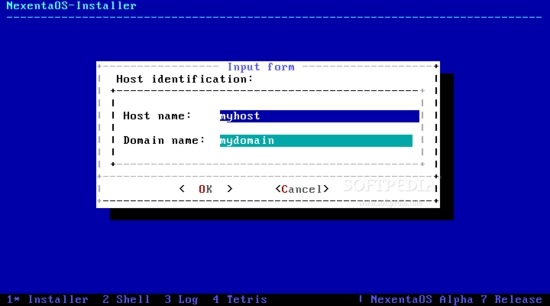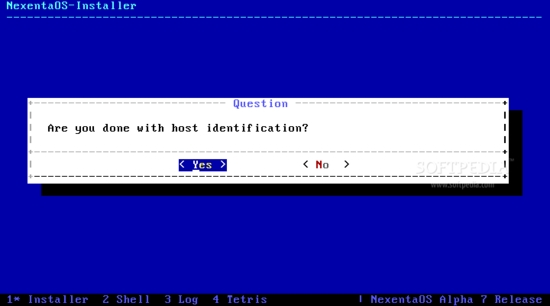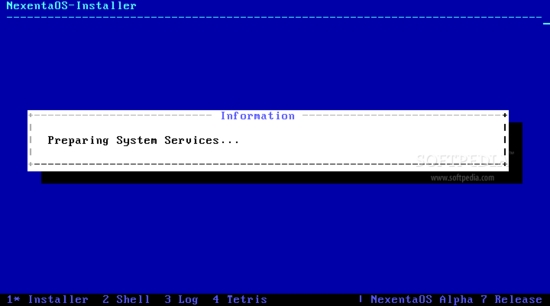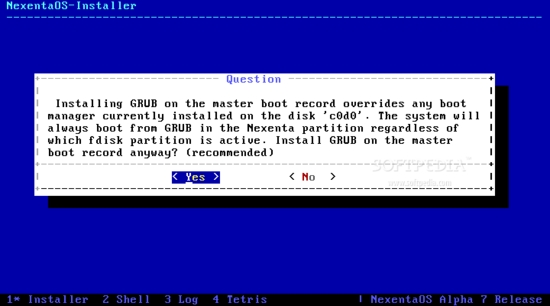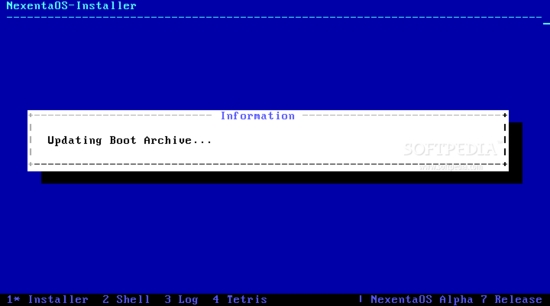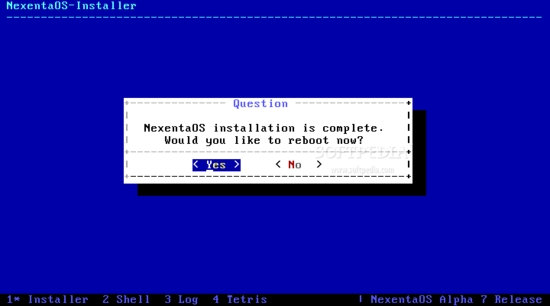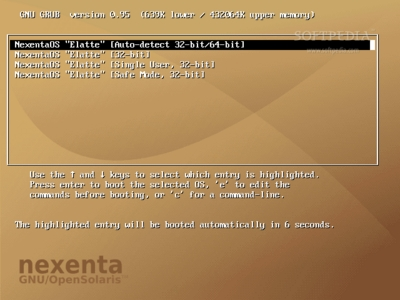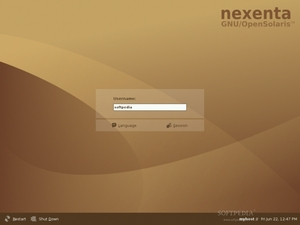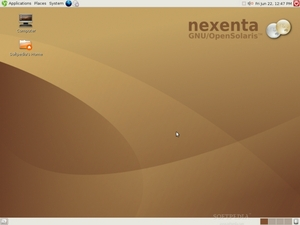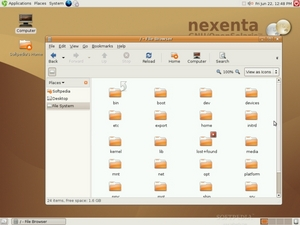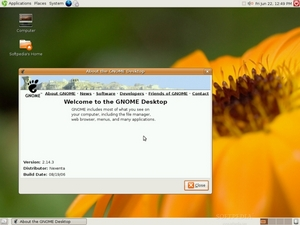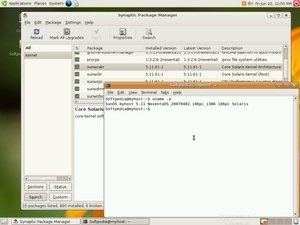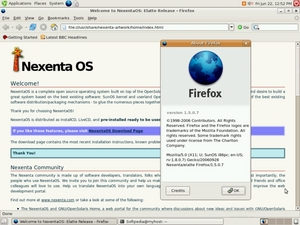I've heard rumors about the NexentaOS, saying that it's something "scary" for companies like IBM and RedHat, something very fast; actually, they claim that it's the best Unix distribution to come. But what's NexentaOS, after all? Well, let me enrich your knowledge: NexentaOS is an OpenSolaris distribution that combines GNU software with a state-of-the-art SunOS kernel. Moreover, the whole system runs on a ZFS filesystem (a method of arranging data on computer storage) originally created by Sun Microsystems for the Solaris Operating System.
NexentaOS contains software like Apache, MySQL, Perl/Python/PHP, Firefox, Evolution, software update manager, Synaptic package manager, Gaim Instant Messenger, Abiword, administration & development utilities, editors, graphics, GNOME, interpreters, libraries and many others. And the best part of all is that NexentaOS is 100% FREE.
NOTE: At this moment, NexentaOS is in Alpha stage, but that shouldn't stop you from downloading it and giving it a try, just like we did.
In the following guide, we will teach you how to install NexentaOS on your personal computer. First of all, go to our download page for NexentaOS and get yourself a copy, extract the archive and burn the resulting ISO on a blank CD. Insert the CD in the optical drive of your PC and boot from it.
On the GRUB boot loader, just press enter to boot the CD from the first available option:
Wait a few seconds and the NexentaOS installer will begin. Click OK on the welcome screen:
Choose your keyboard layout:
Then choose your location and country:
Is the time zone information OK? Then click Yes to continue:
Select the installation profile (desktop is default and recommended for most users):
Select the hard drive on which you want to install NexentaOS. Remember that the hard drive should be empty (ALL DATA WILL BE ERASED) and then select the 'Auto' option and click enter:
Are you absolutely sure that you want to repartition this disk and destroy any exiting data on that disk? Think twice before you hit 'Yes':
The hard drive will be automatically partitioned and the installation process will begin. You can even play Tetris while the system is installed:
When the installation process is over, you will be asked for a root (system administrator) password:
Then you'll have to create a non-root user and assign a password to it:
Choose a host name and domain name for your NexentaOS system:
And the final step in the installer will ask you if you want to install GRUB in the MBR (recommended). Please remember that if you have another operating system (different hard drive) on your PC, the MBR will be overwritten. So, I recommend that you do this installation with a single hard drive on your machine.
NexentaOS installation is complete. Would you like to reboot now? Of course you do, so hit enter, eject the CD from the optical drive and boot into your brand new OpenSolaris machine.
The GRUB boot loader will appear, hit enter or wait 10 seconds to boot the OS.
In a few seconds, the GDM (Gnome Display Manager) will appear. Enter the user and password that you've created on the installer and enjoy NexentaOS:

 14 DAY TRIAL //
14 DAY TRIAL //