Zend Optimizer is a free application that runs files encoded with Zend Guard. The main use of Zend Optimizer is that it enhances the performance of PHP applications. Using the standard Zend run-time compiler generates code that is from 2 to 10 times faster, but using Zend Optimizer your code will be another 40% to 100% faster.
Zend Optimizer works with PHP versions 4.2.x, 4.4.x, 5.0.x and 5.1.x that are compiled without debug support (the default configuration of the standard PHP package). To install Zend Optimizer your machine needs to run on the following operating systems: Linux x86, Linux x86-64, Solaris Sparc 8, 9, 10, Solaris x86 9, 10, FreeBSD x86 5.x, 6.x, Windows x86 2000, XP, 2003, OS X Mac Power, AIX pSeries 5 and supports this web servers: Apache 1.3.x, Apache 2.0.x (Prefork mode only), Apache 2.2.x (Prefork mode only) and IIS 5, 6. OSX Mac version supports PHP versions from 4.3.x up through 5.2.x.
Download the latest version of Zend Optimizer according to your operating system and follow the following steps for your operating system. If you are running Windows, make sure that you use the Zend Optimizer packages which are compiled in non-debug mode. Zend Optimizer runs only with non-debug PHP binaries. Download the package and run the installer. Follow the instructions and in the end restart your web server.
For Unix and MacOS, download Zend Optimizer for your Unix platform (Linux, Solaris, FreeBSD) or MacOS and run this command: ./install.sh and follow the instructions. If you are using Apache, don't forget to restart the server.
For OpenBSD, Solaris/x86 the installation is a little bit complicated. These are the steps: - Unzip the package file by running the command: gunzip -c | tar xvf - - The unzipped files will be placed in a directory with the same name as the package but without the .tar.gz suffix - Copy the ZendOptimizer.so file to your system; a good place to put it is in the directory /usr/local/Zend/lib - Add the following lines to your php.ini file (usually at /usr/local/lib); do not add any extra spaces or tabs: zend_optimizer.optimization_level=15 zend_extension="/usr/local/Zend/lib/ZendOptimizer.so" - Restart your Web server.
After you installed Zend Optimizer, use function phpinfo() to see if Zend Optimizer is loaded.
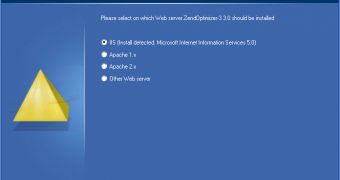
 14 DAY TRIAL //
14 DAY TRIAL //