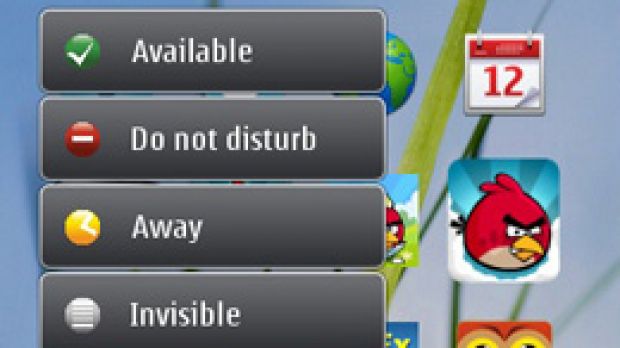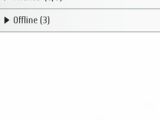One of the features that many users enjoy on their mobile phones today is the ability to send and receive messages, which brings them closer to many of their friends fast and easy.
Knowing that users are fond of messaging on their devices, Nokia decided to bring free SMS messaging to its devices, and those owners of a Nokia mobile phone who have IM for Nokia installed on their handsets would be able to enjoy it for as long as they like.
All that users would need to enjoy the new offering would be to connect to a WiFi access point, or to a carrier's network as long as they have a data plan, and get the IM for Nokia application up and running.
With this application, users will be able to send messages to any Nokia user with the same application installed on the mobile phone, or with a Ovi Mail account, Google Talk, Windows Live Messenger, Yahoo! Messenger and MySpace IM.
The mobile instant messenger is available for download via the Ovi Store, and is also set to arrive pre-installed on upcoming devices in the following months.
“Download IM for Nokia from Ovi Store, load the app in the applications menu of your Nokia phone and log in using your Ovi account username and password, the same one you use when downloading from Ovi Store,” Nokia explains.
“Press the menu button on the bottom left of the screen and Add friends. Type in your friends Ovi email address to add them to your contacts list and when they’re online, you’ll see them added to your Friends list.
“You can also log into the other accounts – such as Google Talk – by going through the same process, but selecting the appropriate account.”
To chat, simply press on a friend's name, which will open the chat window, type the message in the text bar at the bottom of the screen, and then simply hit the send arrow.
The application also comes with a "hide" feature, which can be found in the options menu through scrolling down. This would keep the application running in the background, so that users can stay connected at all times.
“The nice homescreen widget reminds you that you’re online and if you’re chatting to anybody, plus the included button for switching to Do not disturb for when you’d rather be left alone for a while, or the Invisible mode, amongst others,” Nokia explains.
“If you’ve got a device that’s running S40 as its operating system, the homescreen widget is still available, however there’s not the option to change your chat availability.”
IM for Nokia can be downloaded and installed on Nokia X6, Nokia 5230, Nokia N8, Nokia E7 and some other devices as well. Series 40 phones come the application preloaded on them. You can find the application in the Ovi Store through searching for IM for Nokia once you are there.
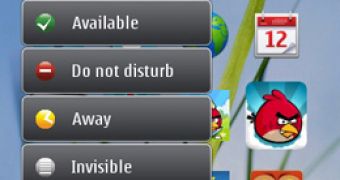
 14 DAY TRIAL //
14 DAY TRIAL //