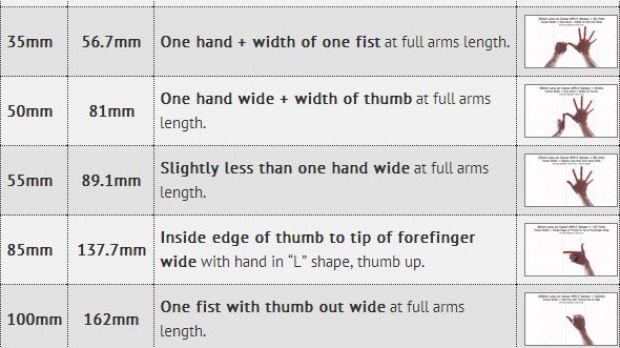Many of you might have already heard of this technique, but those that don't have a clue on how you can pre-visualize the frame you want to shoot without having to look through the viewfinder should definitely read on.
Whenever you’re out shooting, you look for great frames with your eyes before even touching the camera, but if you use prime lenses or even zoom lenses, DSLR Solutions has published an article that shows a cool technique to quickly see how much of the frame will be included at various focal lengths.
Of course, there are lots of ways in which you can determine frame width at different focal lengths including the usage of a smartphone app or a director's viewfinder, which might cost you a few bucks, but here's a no-cost solution to this issue.
To easily visualize the possible frame you could shoot using any lens you might have mounted on your camera, you have to fully extend your arms in front of you with the fingers tipped up in a 90-degree angle (more or less).
This way, you can quickly view what your camera will capture without having to take a look through the viewfinder. Check out the measurement tables embedded in this article for the full list of hand positions that cover various focal lengths from ultra wide-angle to super telephoto.
Keep in mind that while the full frame table works with any FF DSLR (Canon, Nikon, Sony etc.), the APS-C table is made for Canon APS-C sensors that have a crop factor of 1.62x. For Nikon cameras, you will have to adapt the table values using a crop factor of 1.5x, while if you're shooting with an APS-C Micro Four Thirds digital camera (Panasonic, Olympus), you will use a 2x crop factor for all lens values displayed.
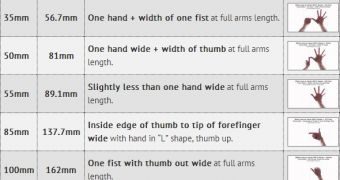
 14 DAY TRIAL //
14 DAY TRIAL //