Adobe Photoshop is a complex image editing application, and mastering it can be quite difficult if you don't take special classes where you can learn all the insights of this amazing tool.
Of course, there are lots of free tutorials online, but Adobe has its own YouTube channel where it constantly publishes new tutorials on how to use specific features included in Photoshop.
In this new tutorial, Photoshop Sr. Product Manager Bryan O'Neil Hughes will teach you how to adjust image exposure in such a way that the subject stands out. These new tips can be performed using Camera Raw, a plugin included in Photoshop that allows you to modify your Raw or Jpeg images in a non-destructive way.
To make subtle changes to your image background you can use the Graduated or Radial Filter, which will allow you to easily change exposure, contrast, highlights, and other values for a specific part of the image. Check out the video above to learn how you can use these tools to your advantage.
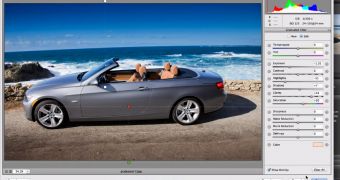
 14 DAY TRIAL //
14 DAY TRIAL //