A jailbreak tool recently unleashed by the Chronic Dev Team on Cydia can “untether” your existing (tethered) iOS 5.0.1 jailbreak, which means that you won’t have to do a restore, and that you won’t lose anything important, such as photos, apps, etc.
Corona, as the untether-tool is called, works with iPhone 3GS, iPhone 4, iPhone 4-CDMA, iPad 1, iPod touch 3G, and iPod touch 4G.
It is to be applied onto jailbroken devices that have been hacked using the iPhone Dev Team’s Redsn0w application prior to the latest release that provides a full, untethered hack.
According to multiple user reports, to convert your tethered iOS 5.0.1 jailbreak into an untethered one using Corona, you must follow these steps:
1. Launch Cydia on your jailbroken (iOS 5.0.1) device; 2. Search for “Corona”; 3. Tap on “Corona 5.0.1 Untether”; 4. Tap the “Install” button in the upper right corner; 5. Reboot your device.
Once your device reboots, you should have an untethered jailbreak.
We take no responsibility if anything goes wrong with your device during the jailbreak process.
We also don’t recommend such practices, but given their popularity, the least we can do is ensure we provide a simple how-to guide based on successful reports from users that have already tried it.
Other tools that can offer an untethered jailbreak for iOS 5.0.1 are Redsn0w 0.9.10b2 and PwnageTool 5.0.1. The beta 2 version of redsn0w includes a launchctl-related fix.
Both Redsn0w and Pwnagetool are the works of the iPhone Dev Team. The download links are available over at the Team’s blog. These tools provide a clean jailbreak, which involves taking a stock iOS 5.0.1 IPSW, customizing it, and restoring your device to that custom IPSW.
It is imperative that users who choose to go down this path make a backup of all their data.
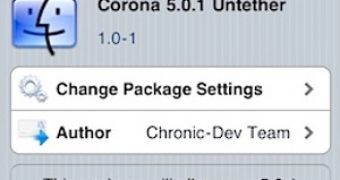
 14 DAY TRIAL //
14 DAY TRIAL //