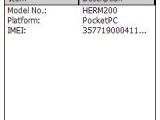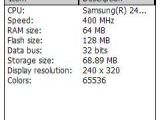The following guide has been tested and if you follow the steps by the book you won't have troubles unbricking your Pocket PC. Still, you won't be able to recover any data that you had prior to the bricking process.
There are multiple ways that you can brick your Pocket PC: trying to overclock it (like I did) or simply trying to switch to a new unofficial ROM. Here are a few tips that might help you unbrick it. I have tried the following on an HTC Hermes (TyTN) and everything worked smoothly. In case you have another HTC device, the procedure is almost similar, only the necessary software tool will differ.
First of all, in case your device freezes and doesn't boot the Windows Mobile OS, you'll need to connect it to your PC. Make sure you have the latest Microsoft .net framework installed on your computer, otherwise the ROM files won't run.
If you don't want to install a new updated version of the ROM and intend to use the same version that was previously installed, you won't need to check the SPL. But if you do, checking the SPL version requires a hard reset of the device. You can do this by pushing the OK key (left side) + Power key (right side) + Soft reset (bottom side).

 14 DAY TRIAL //
14 DAY TRIAL //