Everyone who has had anything to do with photography or design has heard of Adobe thanks to the premium applications it develops, such as Photoshop, Lightroom, Illustrator, InDesign, and many more.
Besides these great applications, the company also offers Photoshop users the power to use various tools found in the popular image editing software directly from an Android or iOS smart device through Adobe Photoshop Touch.
Photoshop Touch can do lots of things, just like its more complex sibling, but if you need more control over the image editing process you can always transfer your photos from inside Photoshop Touch into Photoshop CC using Adobe Cloud.
In this new video tutorial, Russel Brown, Adobe Sr. creative director, demonstrates how to transfer the photos you started editing on your tablet or smartphone to the Adobe Cloud in order to be able to download them to your PC for further editing, while preserving the initial touch-ups.
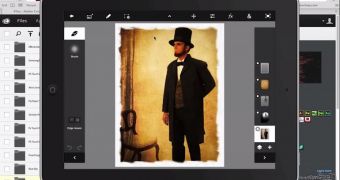
 14 DAY TRIAL //
14 DAY TRIAL //