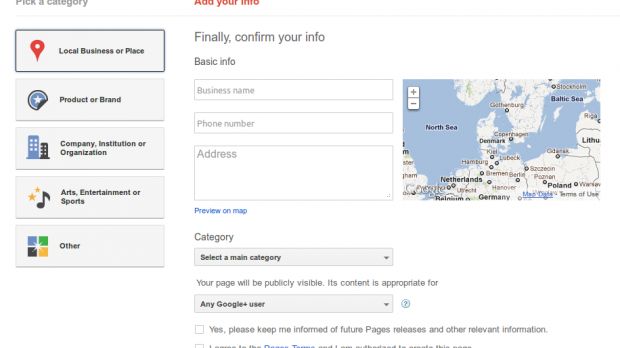Google has now made it possible for anyone to create Google+ Pages, any brand, artist, sports team and so on. The process is rather simple, perhaps the hardest part is starting it, but if you're having trouble, here's an overview of the process.
To start a new Google+ Page, just visit the "Create a Page" tool over at plus.google.com/pages/create.
You'll be presented with a list of categories that should cover anything you want to create your page for, "Local Businesses or Place," "Product or Brand," "Company, Institution or Organization," and "Arts, Entertainment or Sports."
Finally, if none of these apply, you can simply select the "Other" category. Be careful what you choose, since the different categories sometime have different options and obviously have different subcategories.
If you have a local business, the steps required for setting up a page are different than the rest. You have to provide your country and a phone number.
Google then uses that phone number to locate your business. If you've already added your business to Google Places, you'll be set to go (though be warned that the two profiles will be separate) otherwise you'll have to provide your business' name an address and a field it's operating in.
Things are easier in the rest of categories, all you have to do is provide a page name and website if you have any. Unless you choose "Other" as the main category, you'll also have to select a subcategory.
One option you should not skimp over is the 'appropriate content' box. This enables you to select who your page is suitable for, depending on the content that's going to be in there, any Google+ user, those over 18, those over 21. You can also specify whether your page is alcohol related.
All that's left to do now is hit "Create." But you're not quite done, you now have to fill in some content for your page, like provide a profile photo and a short description for the tagline.
After that, all that's left is to enjoy your brand new Google+ page and to start posting some stuff for the fans to see.
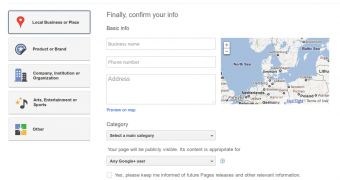
 14 DAY TRIAL //
14 DAY TRIAL //