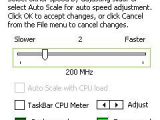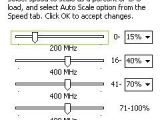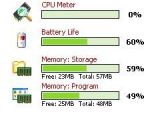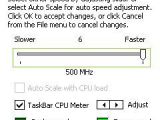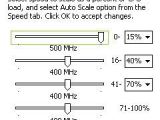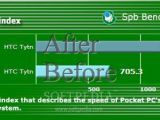Before reading the following guide, I have to warn you that there's a risk of losing data and even permanently damaging your device, so use it at your own risk. Also, those with devices that include low CPUs should know that setting the processor's speed higher than 206 Mhz will result in an increase of battery consumption.
If you want to test your Pocket PC and see the results of the overclocking I suggest you use Spb Benchmark application before setting your CPU's speed higher. I have successfully used ImmierSoft's XCPUScalar to overclock my old HTC TyTN. The Pocket PC features a 400 Mhz Samsung processor, which, by today's standards, is obsolete compared to Qualcomm's chipsets.
So, download the XCPUScalar application distributed as a shareware version, usable for 20 trials, and let's see how it works. After installing the overclocking app, open it and click on the Speed tab, as seen in the screenshots.
Try to set the speed according to your CPU frequency. I have set mine to 500 Mhz and had no trouble running multiple applications. The second tab, 'Advanced', enables you to select the speed to scale as a percent of the CPU load.
Note: You can easily follow my daily guides by subscribing to the RSS feed.
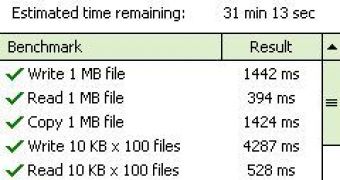
 14 DAY TRIAL //
14 DAY TRIAL //