One of the major features of the Android OS is the possibility to freely install third party applications. Unless you have an AT&T device and you will only be able to install applications through Android Market. That's because the carrier disabled the option to install applications from unknown sources. I'm not sure if there's a workaround for this, but still you can install lots of apps only by using Android Market.
If you want to limit your data transfer costs you can install third party applications without connecting your device to the Internet. The method described works with all Android smartphones regardless of the version used. You will need to download the Android SDK on your PC, and install the Android USB drivers, so you can connect the SDK to your phone via USB. According to what operating system you run on your computer you can choose to install one the Android SDKs here.
After you finish the installation get you Android smartphone and go to Settings / Application / Settings and check the box next to Unknown sources option. After that go to Settings / SD Card / Phone Storage / uncheck the box next to USB storage.
Connect your Android phone to the PC, open the Command Prompt and type in – adb install path/file.apk, where path is the full path to the APK file. Obviously “file.apk” is the name of the APK application file. The application stored on your PC is now installed on the Android smartphone, so you can start using it.
You can also use Astro File Manager, which you can find on Android Market. After you installed the file manager you can cut off the Internet connection of you phone and download any .apk file you need on you PC. Then, just connect you phone with the PC and copy all the .apk files on your SD memory card. You can browse the files later, after you disconnect the phone from the PC, using the Astro File Manager. Clicking on any of the files will install the applications on your phone.
Another easy method requires you to install HTC Sync and do the same things like it was described for the first method. Install the Android USB drivers, disable use for USB Storage and enable Unknown sources option. Then open HTC Sync, select the application installer, and the type of file (choose .apk), check the box and click next. Follow the path where you stored the third party application on your PC and click on it to install it on the phone.
Note: You can easily follow my guides by subscribing to the RSS feed.
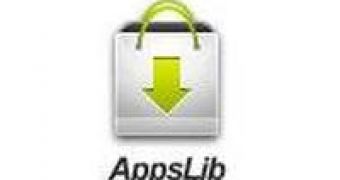
 14 DAY TRIAL //
14 DAY TRIAL //