We all know that EVO 4G's battery autonomy sucks, especially if you're using all its capabilities, like Internet browsing, video streaming, gaming, and so on. In case you wish to charge your phone only two or three times per week, you will have to limit or even eliminate some the features mentioned above.
The following guide is based on a helpful post of AndroidForum user robertdahlgren, and will most likely enhance the EVO 4G battery lifetime.
After his experience with Blackberry phones, robertdahlgren managed to get 62 hours use time, and the battery still had 24% energy remaining, which is kinda insane.
The procedure requires the installation of a few widgets and applications, that will disable some the most important battery-killing features.
The first widgets to add to home sense screen are: Power Control Android; settings, 4G; settings: Hotspot.
Then install these free Android market applications: Advanced Task Killer; Spare Parts; K-9 Mail.
After installing the application, run Advanced Task Killer. Be careful and deselect all the things you want to keep running in the background, such as: voice dialer, voice search, Google voice, Calendar, K-9 Mail, Gmail, and others.
Advanced Task Killer, will disable the selected applications, but it will put a notification up at each boot and remember your selections. Thus, it will be easy to redo the choices you made.
The next step is to turn off 4G and hotspot on the main page with the widgets you already installed.
There's no need to disable GPS or Bluetooth since they are not in use, but you can kill these off too.
Adjust the screen brightness to low or medium using the widget icon. This will disable the auto brightness option.
Then go to Settings / Wireless and Networks / Wi-Fi Settings, / Advanced / Wi-Fi sleep policy, and choose Never.
Do a complete completely drained to fully recharge run, at least once.
It seems that the K-9 client has less cpu usage, which means it will drain the battery less.
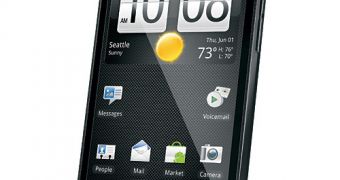
 14 DAY TRIAL //
14 DAY TRIAL //