Many webmasters are trying to improve their websites periodically but, sometimes, the changes they make are bringing errors and headaches for the developers. Identifying and tracking errors represent a difficult process and can be done only by experienced users that will use their knowledge to create well-developed sites.
Google Analytics is a service that allows webmasters to track their websites and view details about views and visitors, offering features that will help you obtain more revenues and increase the popularity of a website.
As Cari Templeton, Google Analytics Team, says "Google wants to maximize the power of your site by using Analytics-and that includes successful integration of the tracking code without introducing errors or preventing you from perfecting the other code on your site.
Properly installing the tracking code, carefully testing your site, and ensuring secure sites are tracked securely are some of the ways you can make Google Analytics work for you."
The most important feature offered by Analytics is a function that allows you to test your website. The Google employee added that "Google Analytics uses JavaScript code that is designed not to interfere with other JavaScript on your website.
That said, when an error occurs, browser error messages often reference the first script executed. On a site using our tracking code, that is usually the first script executed, which makes debugging confusing. When debugging JavaScript on a site tracked by Google Analytics, try commenting out or temporarily removing the tracking code until you can detect and correct the error. Once your code is bug-free, adding the tracking code back in should not cause any browser errors to occur."
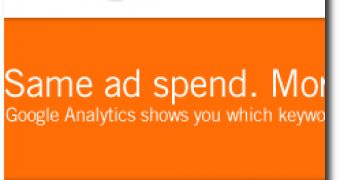
 14 DAY TRIAL //
14 DAY TRIAL //