Apple has posted a new knowledge base article detailing the ways users of GarageBand (version 4.1.1 or later) can create their own iPhone ringtones. It's so easy, you'll be even more proud you own a Mac and an iPhone!
“With GarageBand 4.1.1 you can export your original song or original audio recordings, use Apple Loops, or use iLife jingles to create a custom ringtone for your iPhone,” Apple says. To do this, you first need to check with your current version of GarageBand. Make sure you have at least version 4.1.1 in order to continue. Also, you will need iTunes 7.5 or later and iPhone software version 1.1.2 or later.
After acknowledging that you have at least GarageBand 4.1.1, iTunes 7.5 and iPhone 1.1.2, click the Cycle button in the Transport controls in GarageBand. In the LCD panel, click the display mode button. There, choose Time from the pop-up menu. This will change the numerical display in the timeline from bars and beats to absolute time (minutes and seconds), according to Apple's Support section.
Next up, adjust the cycle region in the timeline to cover the portion of the song you wish to use as a ringtone. Grab and drag either end to adjust the length of the cycle region. You can also adjust the position of the cycle region by grabbing and dragging it from the middle.
Note
This area must be 40 seconds or less in length.
As soon as you're done with these steps, simply save the project with the name you want to use for your ringtone and choose Send Ringtone to iTunes from the Share menu. In iTunes, use the Ringtones pane to select the ringtones you want to sync to iPhone.
Note
There are a few possible issues you may encounter here. If Send Ringtone to iTunes is dimmed, be sure you are using iTunes 7.5 or later. Choose Software Update from the Apple menu. If you receive a message on your iPhone indicating your ringtone was not copied, be sure you are using iPhone software version 1.1.2 or later.
Apple's Support section offers additional documentation on how to create customer ringtones for your third-party mobile phone, as well as purchasable ringtones. Visit Apple here to follow all these steps, complete with imagery.
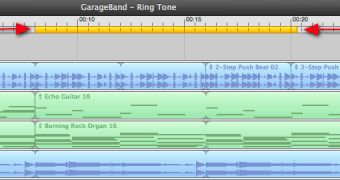
 14 DAY TRIAL //
14 DAY TRIAL //