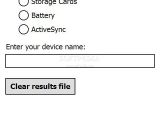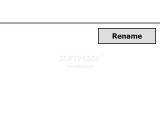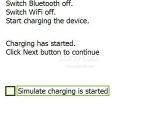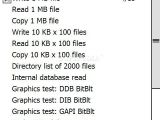One of the best benchmarking solutions, Spb Benchmark is also a must-have for those who are usually reviewing this kind of devices. Free to use, the application may perform different actions, such as opening and closing graphic and text files, writing, reading, copying files in your Pocket PC storage, as on a storage card, play audio and movies, or just turn the display off. Some actions may be repeated multiple times, as part of the testing process. Furthermore, Spb Benchmark provides a wide range of tests that analyze the functionality of a Pocket PC, which can be compared afterwards with that of other models.
The application itself is divided into five important groups, each focusing on a specific part of the device. These are File System Tests, Graphic Tests, Built-in Applications Tests, Storage Card Tests, Battery Tests and Miscellaneous Tests. Each and every one of them can be compared with other devices that are already in the developer's database or you can simply test various devices and save the .xml file that is usually saved in the MyDocuments folder on your Pocket PC.
The majority of the tests are measuring the speed of various components of the device or system. File system tests are carried out to measure the speed of working with files; Graphics tests are carried out to measure target Pocket PC's graphics subsystem performance; Built-in application tests measure the performance of common applications on a target Pocket PC device; Storage card tests are similar to file system tests, but unlike the latter, they measure the performance of the storage card file system; Battery tests measure the time a target Pocket PC device can work in different conditions on full battery; the Miscellaneous section encompasses a suite of tests that measure the speed of CPU, data transfer and file compressing. Spb Benchmark is user friendly and includes a Desktop part that makes interaction with the Pocket PC much easier. With the help of the latter you'll be able to compare results or perform the ActiveSync test, which will reveal data transfer speeds when the device is synchronized. As I have mentioned above, the application is completely free for personal use, as well as for journalists and reviewers. Those intending to use the software for their enterprise should pay around 495USD. Unfortunately, the app hasn't been updated since 2005 and doesn't support testing the latest CPUs. Still, benchmarks performed are accurate and can be used for comparison purposes. Also, the developers do not offer support for this application anymore, but they're replying to every email they receive regarding this powerful piece of software (I know, I checked).Note: You can easily follow my daily guides by subscribing to the RSS feed.

 14 DAY TRIAL //
14 DAY TRIAL //