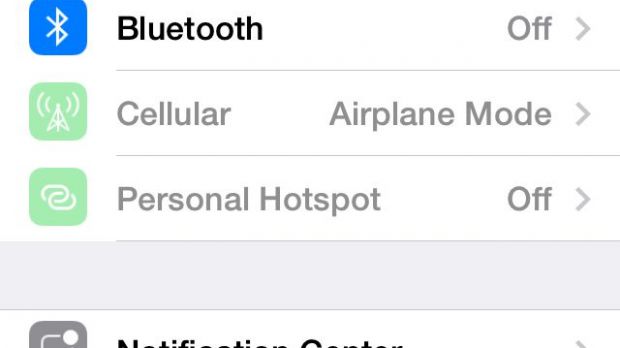We’ve all done it. At least once in our lifetime we all acted like idiots in front of the camera. It’s natural to want to take things to a new level just for laughs. And as long as you’re not hurting anyone, it’s your birth right to just act stupid when you feel like resting your brain a little.
Ever since phones started coming out with built-in cameras, we’ve taken more photos than we ever thought we would. Then came the cloud, and then came iCloud, Apple’s online storage product that promised to be airtight. As it turned out, it wasn’t.
But that’s not entirely Apple’s fault. As any IT guru will tell you, it’s nearly impossible to completely seal up a cloud service and guarantee security. That’s why some of this responsibility automatically passes over to the customer as well. The vendors tell you loud and clear that you’re responsible for using a strong password, and Apple even encourages everyone to use two-factor authentication (also referred to as two-step verification).
Yet many people don’t feel it’s such a burning issue. Well, as the two fappening waves have shown, it is. So if you consider yourself a bit of a celeb or simply fear that someone might target you in the future, here are a few simple ways to avoid having your naked butt exposed.
Airplane mode
It’s all too well known that Airplane mode cuts off all ties with the world. In this state, your phone switches off its radios and works “offline,” as some would put it. On Airplane mode, your phone is just a local computer with no way for others to eavesdrop on your activity. Best of all, none of the content that gets created in Airplane mode (notes, photos, calendar appointments, etc.) goes up to the cloud. However, you should also know that once you switch Airplane mode back on, these things will eventually find their way back to the cloud. So you either need to delete them before going back online, or at least transfer them to someplace safe, such as a USB drive.
Turn off My Photo Stream and iCloud Backups
Photo Stream and iCloud backup are exactly what got those people who had their raunchy photos leaked. Go to Settings and select iCloud, scroll down to Photos and tap on it, then switch off My Photo Stream and Photo Sharing.
Now go back to the iCloud panel, scroll to the bottom, and enter Storage & Backup. Now turn off iCloud Backup.
Temporarily delete your iCloud account from your iDevice
Perhaps the easiest way (but not the safest) to cut all ties with iCloud for a day or two yet still retain your phone’s wireless functions is to just temporarily delete the iCloud account associated with your iDevice. Just go into the iCloud pane, and instead of tweaking all those settings mentioned in the paragraphs above, simply scroll to the absolute bottom and hit Delete Account. Note that, once you choose to delete your iCloud account, all documents stored in the cloud will be deleted from that device.
Now you can take any photo of any body part that you feel like seeing from a different angle and rest assured that you’ll be the only one to see them. Of course, this only applies to the stock Camera app in iOS. If you choose to employ a third-party camera app, you need to check and see what cloud ties that app has. Maybe it’s got Dropbox love, or Google Drive integration. Point is, be careful and don’t snap your privates before you know it’s private.

 14 DAY TRIAL //
14 DAY TRIAL //