Recently, Google started to test a new design of the search engine result page that will increase its functionality and the interface. Although the tests were quite limited and only some of the searchers were able to see the new design, the online Google bloggers managed to capture a screenshot and show it to the entire world. However, Ionut Alex, Google blogger, published an interesting tip on his blog that will allow searchers to use the new layout of the SERP. To implement the design you should follow these simple steps in any Internet browser installed on your system.
First, you should visit google.com/ncr, a little bit different Google search engine that allows users to implement the new design. Copy the following code in the address bar and press enter:
1177334998:GM=1:S=OOg0FEVzpPplxe9J;
path=/; domain=.google.com";void(0);
"The big change is that Google adds a navigation menu for its services placed at the top of the page. The list of services includes Gmail, Calendar, Google Docs (the last two are hidden under "more"). Under the search box, you'll see links to other specialized search engines that provide useful results for that search. For "Bush", there are many services listed, including news, news archives and blog search, but for most queries you'll see few services listed," the blogger sustained in the blog post.
Now, you'll probably ask yourself how you can use the old design of the search engine result page... The only solution is to clear your Google cookies (some browsers allow you to do it with ease from the application's settings menu).
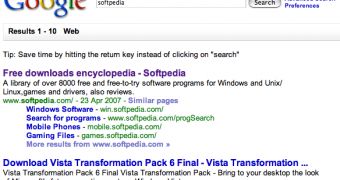
 14 DAY TRIAL //
14 DAY TRIAL //