Searching Google from a command-line is not quite as easy as it sounds because the search giant prefers to make you visit the page or at least use a search program. Usually, the users are searching Google straight from the company's official webpage or from the search box included in the their browser. Firefox has one, Opera also has one, almost every browser has a Google search box. But, what if you're able to search the Internet using Google' technology by typing a simple command? This would surely save some time, but I believe it is somehow useless. However, blogger Ionut Alex discovered an interesting website that allows you to search the Internet using a web-based command line displayed on the page.
"To use the Google Command Line, just type an URL or one of the commands listed below in the tiny command line frame on this window," the developer describes the command-line utility. "Obs.: these commands works only if you type them in that box. They are not intended to be used in Google's home page, and won't work there," he added.
Basically, you're able to search Google by typing "/google anything". Or maybe you want to find some pictures? No problem, type "/img anything". News? OK, "/news anything". Maps - "/maps location", Google Groups - "/groups anything", Google Video - "/video anything". And this is not all, because the webpage provides an impressive number of commands to allow users to search the Internet. If you want to use the web-based command-line, you should visit this page. Remember that the command box is displayed at the bottom of the website, being hardly noticeable.
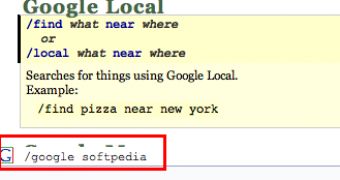
 14 DAY TRIAL //
14 DAY TRIAL //