Google Reader is currently one of the most popular web-based RSS clients because it allows you to manipulate the feeds straight from an online interface. Although it is quite an efficient solution even if it's still a testing program, the search giant is working on it and provides a simple way to manage feeds with ease. According to Nick Baum, the idea came from Robert Scoble, a Google Reader fan who browses 600 feeds in a matter of seconds. Because this can't be done by every user, Google released a simple alternative that creates a special button to be placed in your bookmarks bar.
"For those of you who don't have supernatural powers and would like a quick and easy way to go through your Google Reader subscriptions, we want to highlight one of our lesser-known features: the "Next" bookmarklet," the Google employee described the need of this button. "The "Next" bookmarklet allows you to use Google Reader through just one link -- clicking on it takes your browser to the next unread item in your reading list (marking it as read in the process). I like to use it to go through my photoblog folder. It's also useful for subscriptions that only include snippets, or when I want to read an article in context."
Basically, it acts just like any other website placed in your bookmarks bar, because it opens the next unread item from your Google Reader account. The good thing about it is that the button doesn't open the feed reader page and goes directly to the unread news. This way, the user can eliminate annoying loading times from the Google Reader feeds. However, there are also several disadvantages: you might be redirected to an article that is not interesting to you because you're not allowed to choose which feed to be opened.
If you want to place the "Next" button in your browser, you can find the button in the Goodies tab located in the Settings menu of every Google Reader account. All you need to do is take the button and drag it on your bookmarks bar.
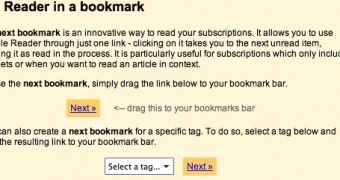
 14 DAY TRIAL //
14 DAY TRIAL //