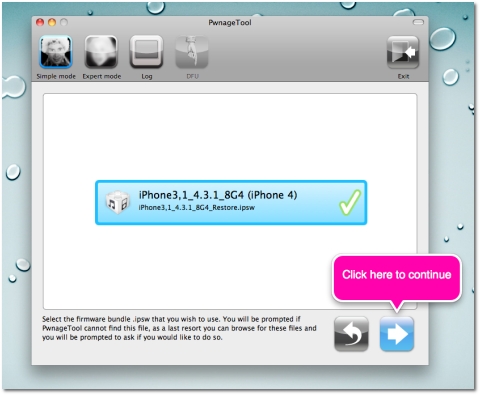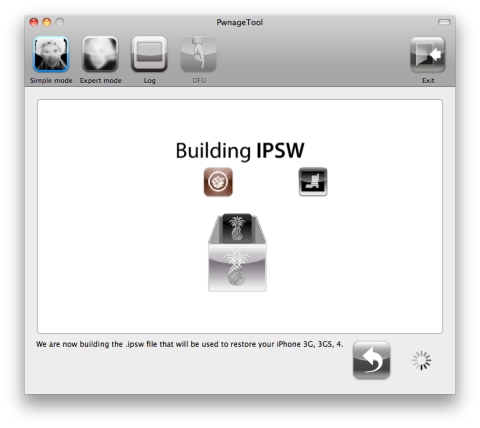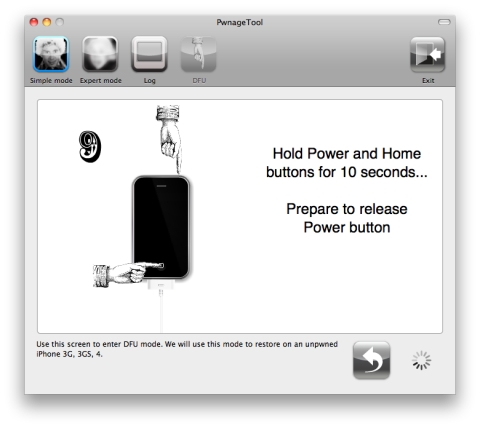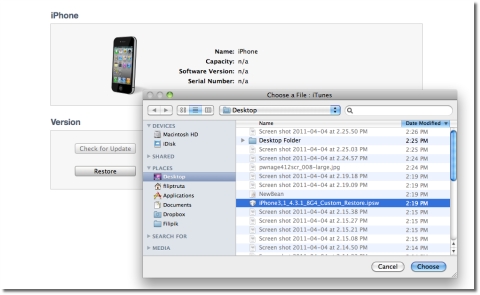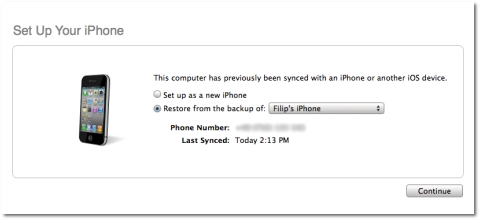The iPhone Dev Team has confirmed availability of PwnageTool 4.3, an updated version of their jailbreak utility which now supports iOS 4.3.1 on most iDevices. The second-generation iPad and CDMA iPhone 4 are not supported.
Now that the word is out, those who plan on jailbreaking their iDevice need to ensure that they achieve a proper hack.
Although we’re not jailbreak supporters, we’ve posted what we believe are the appropriate steps to achieving an iOS 4.3.1 untethered jailbreak using PwnageTool version 4.3.
A warning goes out for Ultrasn0w unlockers - PwnageTool 4.3 does not preserve your baseband, nor does it provide a carrier unlock. If you rely on unlocking solutions, stay away from this hack for now. For more information on this, visit the iPhone Dev Team's blog.
For this guide, we used the GSM version of the iPhone 4 (16GB), and a 21.5-inch iMac 3.06 GHz Intel Core 2 Duo (Late 2009). The steps enumerated below should work the same with all other supported devices.
Step 1
Get your ingredients.
- Download PwnageTool 4.3 from the iPhone Dev Team - Download a stock iOS 4.3.1 IPSW or use the one downloaded by iTunes on your computer (users -> root directory -> library -> iTunes -> iPhone Software Updates) if you’ve already updated to the stock firmware bundle. - Make sure you have the latest version of iTunes installed (iTunes 10.2.1).
Step 2
Connect your iPhone to your Mac, fire up iTunes and back up all your phone’s contents, so that you can have them all back after restoring to jailbroken state. To do this, select your device in the left pane, right click, and choose “Back up”.
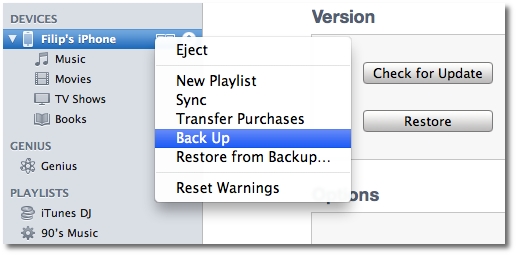
Step 3
Close iTunes and launch PwnageTool, select your iDevice and hit the blue arrow (the continue button)
Step 4
Allow PwnageTool to find your appropriate iOS 4.3.1 IPSW firmware bundle, or browse for it yourself using the app’s interface. Once PwnageTool finds the software update file (in this case, “iPhone3,1_4.3.1_8G4_Restore.ipsw”), select it and continue to the next step.
Step 5
PwnageTool will ask you to agree to proceed with the process of hacking the software, creating a duplicate (custom) IPSW that you can restore to and achieve a jailbreak.
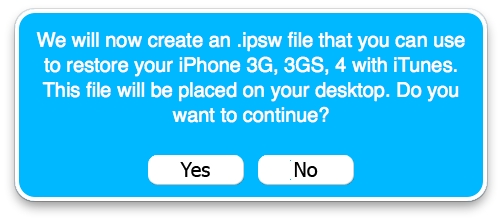
Step 6
PwnageTool will now ask you if you have a contract that would activate normally through iTunes. Select “yes” or “no”, based on your knowledge.
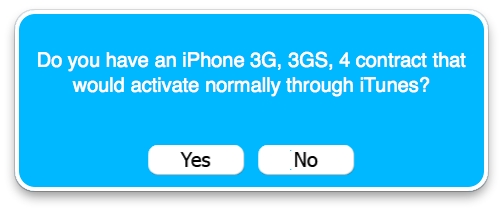
Step 7
PwnageTool will now start building the custom (jailbroken) IPSW. All you have to do is type in your administrator password when prompted, then wait for the process to end.
Step 8
After successfully creating the custom IPSW file, PwnageTool will prompt you to put your device into DFU mode. Follow the on-screen instructions to do so.
Step 9
Once successfully entered DFU mode, close the PwnageTool application, start iTunes and follow the on-screen prompts as shown in the screenshots below.
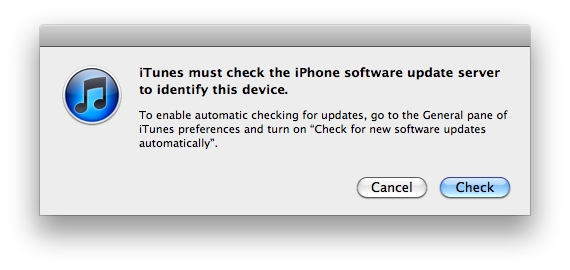
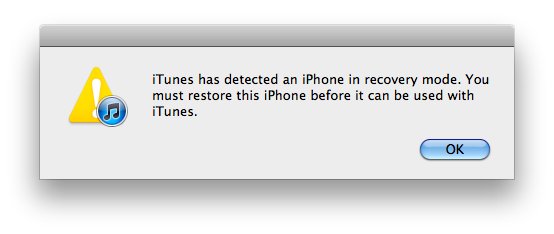
Step 10
When prompted to restore, do not directly click on the “Restore” button. Instead, hold Alt (Option key) and then click Restore, so that iTunes allows you to manually select the IPSW firmware bundle. Select the custom IPSW (iPhone3,1_4.3.1_8G4_Custom_Restore.ipsw) and hit “Choose”. You will be asked a second time if you want to erase and restore your iPhone. If you are sure you want to proceed, accept and wait for the reboot.
Step 11
Your device should now be booted into jailbroken state, but all your apps and settings are gone. Not to worry, simply select the option to restore your iPhone from a previous backup (the one we told you to carry out at the beginning of this guide). Choose what backup you want to restore from, and hit continue.
You are now jailbroken and restored to your previous state. Congrats!This article has a purely informational purpose and doesn't, in any way, suggest that you should hack your Apple device.
Using hacks may render your device unusable, or may reduce the quality of your experience employing the respective device.
If you choose to download and install jailbreak tools, you will do so at your own risk. Unlocking / jailbreaking your iPhone / iPod touch / iPad / Apple TV may violate your warranty or the EULA with Apple and / or your cellular-service provider.

 14 DAY TRIAL //
14 DAY TRIAL //