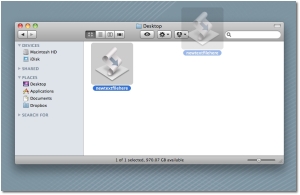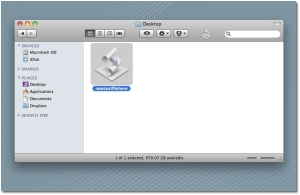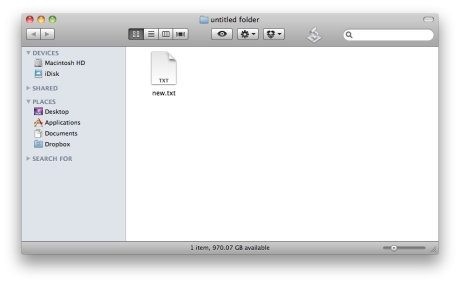Whether you switch from Windows to Mac OS X, or vice versa, there’s going to be at least one thing that felt very comfortable doing on one OS, that doesn’t on the other. In the case of switching from Windows to Mac, there is one handy function that, for one reason or another, Apple refuses to implement with every new release of its OS – the ability to create a simple text file by right-clicking in Finder.
While Windows users have it easy for them – Right click->New->Text Document –, Mac owners are stuck with having to actually fire up TextEdit (or whatever word processor they use) by clicking its icon in the Dock, editing it, and selecting the location where they want it saved. Needless to point out, this is a time-consuming, and annoying process that all Mac users need to endure because of Apple’s stubbornness. Or do they?
Jonas Wisser, whose primary interests include the Mac community, emerging technologies, education, morality, and religion & spirituality, has worked up this cool AppleScript that allows you to get the best of both worlds in three simple steps.
1. Download “NewTextFileHere” toolbar script for Finder (hosted here on Softpedia) 2. Unzip 3. Press CMD + Drag application to Finder toolbar (as shown in the first screenshot below)
Now, whenever you need to quickly write something down in plain text, you just click on the resulted icon in the toolbar and a file called New.txt will be created in that location, as shown in this third image below.
Note that this guide has been made with, and for the old (1.0) version of Jonas Wisser’s NewTextFileHere, which simply does what it was originally meant to do – instantly create a .txt file where you’re at. The new version prompts users to specify a name for the file, and then creates it in the frontmost / selected Finder window. Personally, I prefer the original version, because it gets you there faster. Readers are welcome to try them both out and see which one they like best, as well as the NewRTFHere script, which lets you save formatting.N.B. Go to TextEdit - Preferences - Format - Plain Text, if you prefer to save as Plain Text, not as the default RTF format.
Drop us a line if you found this guide useful.
Updated March 4, 2014.
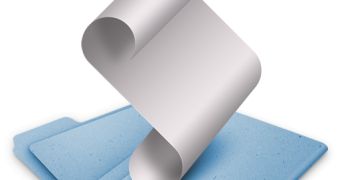
 14 DAY TRIAL //
14 DAY TRIAL //