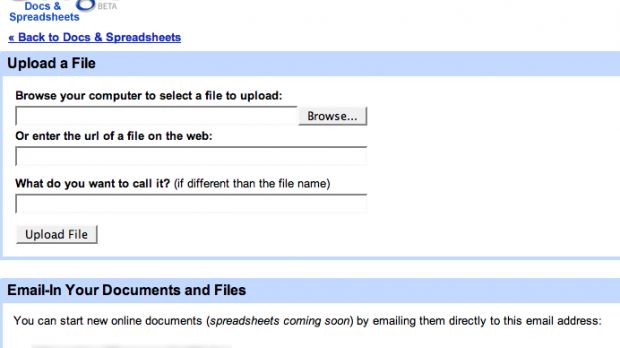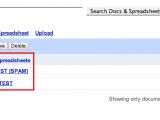The Office documents, no matter they are odt, doc or docx files, are very important for most of us because they contain more or less crucial information. However, there are a lot of Office alternatives that allow you to manipulate the most used formats, some of them being available for free but with the same powerful functions. Take the example of OpenOffice, a freeware Office solution that is regarded as a Microsoft rival because it offers almost the same interface and functions. Now, Google is often brought in the spotlights because the company promotes its Office suite as an online rival for the software giant.
Although Docs & Spreadsheets is extremely powerful, allowing the users to create, share and edit documents using a web-based interface, the most amazing function is the one that enables us to create an Office documents straight from an email message. How? Here's what you must do: first of all, login into Docs & Spreadsheets with your Google account. Then, you should click on the Upload function displayed near the New Document and New Spreadsheet options. You should be able to see a random email address that contains your main Google account bundled with several numbers ended in @prod.writely.com. Copy the address email and open your favorite email account, let's say Gmail.
Choose Compose and paste the email address into the "Send to" box. Write the subject of the mail (it will also represent the title of the document) and then write the entire content of the upcoming document in the message box. Press send and check your Docs & Spreadsheets account. Your document should be there, with the title and the content you entered.
This technique is somehow very useful because you're able to create a document using a simple email address from any location. The random address provided by Docs & Spreadsheets is very secure because it contains several numbers used to protect your account against spam messages. However, if you choose the print option in your document, the service will also print the entire URL of your file so it might be somehow vulnerable to exploits.
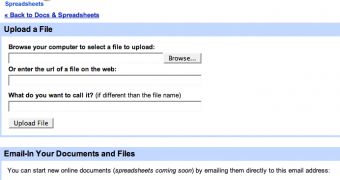
 14 DAY TRIAL //
14 DAY TRIAL //