The Mountain View-based company presented some new AdSense optimization tips to avoid a potential Google ban that might block your account. As you know, it is very important to configure your advertising account to avoid infringing the search giant's guidelines and receive a ban. Today, the company's employees are trying to promote some simple customizations tricks to avoid clicking on your own adverts, an action prohibited by the AdSense guidelines. According to the message posted by Mike Deeringer, AdSense Publisher Support, the webmasters must avoid placing the ad codes near Flash games, under pop-ups or download messages or near the navigation buttons for your page.
"Generally, we ask that you not place your ads near features of your site that your users may interact with by clicking. If your site contains elements that increase the number of ad clicks without increasing business results for the advertiser, we may consider these clicks to be invalid," the Google employee added.
Some time ago, the Mountain View firm presented one more tip that was used by a lot of webmasters to attract a bigger number of clicks: they placed several images near the adverts, tricking the visitors into thinking that there is a connection between the pictures and the adverts. At that time, Google responded quickly enough and blocked all other attempts, sustaining that this action is prohibited by the guidelines because the "users should only click on Google ads if they're interested in the services being advertised". However, a considerable number of the AdSense publishers are looking for new techniques to boost their advertising profits, Google trying to help them with using these simple optimization tips.
Yesterday, the company debuted a new design for the AdSense page, trying to make it more efficient by informing users about the functionality and procedure of the advertising platform.
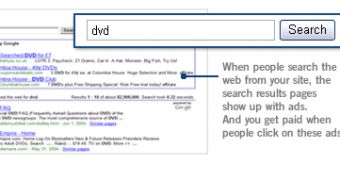
 14 DAY TRIAL //
14 DAY TRIAL //