Android 3.0 Honeycomb, the new flavor of Google's operating system, specifically designed to fit the larger screens of tablet PCs, includes a series of interesting new features, including the possibility to sync songs into the cloud via a new music application. Info on the Music app in Honeycomb emerged a long time before the platform was officially unveiled, and now the software itself can be installed on existing smartphones.
Some previous attempts to put the application to handsets failed, but things are working now, and features like cloud syncing of music are available as well.
Info on the matter emerged in this thread over at the XDA-Developers, where a forum member explains that, after updating to the latest CM7 2.3.3 build and replacing the stock music app with the Honeycomb version, the feature started working.
“Upon that I was prompted with several permissions request and accepted them all. Syncing then started and I checked that under that under Account and Sync notice Music was syncing. This synced overnight. I put in a empty SD card in,” forum member WhiteWidows explains.
“Then I went in to the Jumper Test that comes along with the Music app started the peer under the Controls tab, Ran a test under the Logs tab (showed 785 files and the files names below) went back to the music app then went to music settings and checked Stream Music and my music started to show up.”
Not only did this XDA-Developers forum member managed to get the application up and running, with both syncing and streaming of music from the cloud available, but others say it worked for them as well.
Those who would like to give it a try should know that they can delete the stock music app using root explore, and then they would need to install the new Honeycomb music player.
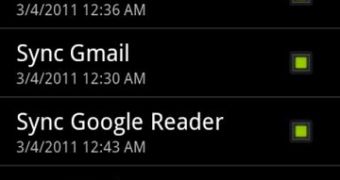
 14 DAY TRIAL //
14 DAY TRIAL //