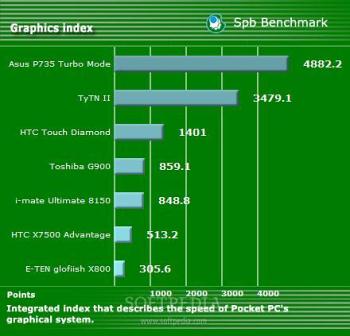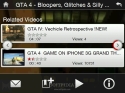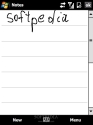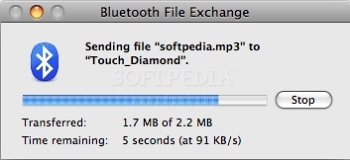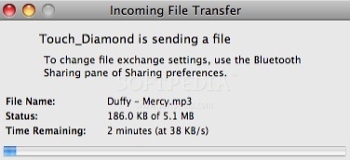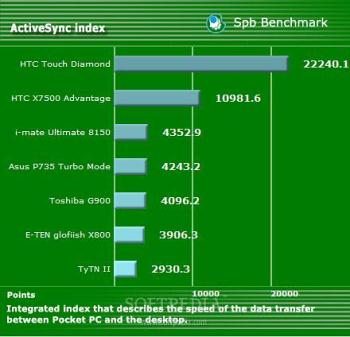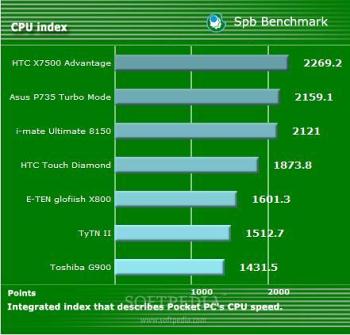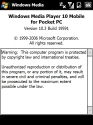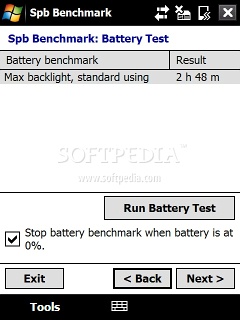One of the fastest growing companies in the mobile phone market, HTC, has achieved remarkable recognition over the past couple of years, thanks to its high-end Pocket PCs and smartphones. Since 1997, the year that the Taiwanese manufacturer started its business under the HTC brand, it became clear that worldwide domination was the main target of the ex-Qtek company. In 2006, it announced that it would no longer produce Qtek-branded devices, starting instead to manufacture handhelds under its own HTC brand. Excellent cooperation between HTC and Microsoft, the supplier of the operating system that is running on all HTC devices, enabled the Taiwan-based company to work on its own user-interface that would improve the standard Windows Mobile operating system.
The first attempt at blending its own user-interface with Microsoft's OS was a success. The device was codenamed HTC Touch, while the interface was named TouchFLO. What was unique about the latter, besides its amazing visual look, was the ability to detect a sweeping motion, and the skill to actually distinguish between finger and stylus. HTC was coming out with something innovative in response to Apple's iPhone and even managed to launch its product a few weeks before its rival. Unfortunately, the comparison with the iPhone UI was only basic, as it could only be applied to some of the media features the HTC device included such as: music player, photo album, video player and the picture-based contact book. One year later, HTC improved its interface, which is now known as TouchFLO 3D, and integrated more complex features that aimed to exceed the functionality of the iPhone's interface. The first device to feature the TouchFLO 3D user-interface has been codenamed HTC Touch Diamond.
The device was announced in May 2008 and became available the same month in Asia and, one month later, in June, all over Europe. The price of the HTC Touch Diamond may vary depending on location and on the plan that goes with it. Pricing for the free unlocked device starts from around USD 700, but it can easily go up to $800-900.
Design
As the Asian company stated in its official press release, HTC Touch Diamond is the thinnest device that the company released to date. Its measures, 102 x 51 x 11.5 mm, and weight (110 grams, battery included), confirm the statement and introduce a new meaning to the word "slim" on the Pocket PC market. No other Pocket PC has been worthy of the title of "pocket-sizable" device before HTC's Touch Diamond. Its thickness and weight make it one of the smallest PDAs on the market, smaller even than its main rival - the iPhone (115 x 61 x 11.6 mm and 135g). Enough said about the size of the device, let's look at the material used to manufacture it, and at the actual layout of the ports and keys.
Once you get the device in your hand, you'll notice its first disadvantage - the glossy plastic is a fingerprint magnet. There's no way to keep it clean the moment you start using it. In fact, its front part will always be full of grease and fingerprints, unless you wipe it thoroughly every time you touch it. What's worse/better is that you'll only be able to notice the dirt if the display is powered off, like in standby mode. Furthermore, the phone may appear black at first glance but, if you hold it in good light, you'll be able to notice that it is, in fact, grey. Only the back cover of the phone is made from a black glossy plastic. There aren't many ports or external keys, except the two volume keys on the left side of the phone and the miniUSB port on the bottom side, where you can insert the charger, a miniUSB cable for PC synchronization or a the headset, which come with the phone. There's also the Power button placed, as usual, on the top side of the phone. It can also be used to activate the phone when in standby mode. A very small ambient light sensor, the in-call earpiece and a secondary VGA camera that can be used for video-calls have been placed above the 2.8'' display. Below the screen, there are only four keys that can be used to control the menu of the phone if you don't want to touch and grease your device.
The only new addition is the Back-dedicated key, which should have been included a long time ago, as it's one of the most used functions. The middle D-pad button acts like a touchpad as well (much like a wheel), especially when zooming pictures in the Album area, browsing the Internet or when using the music player. The magnetic stylus has been placed at the right bottom of the device and is easy to pull out, but much more so when you insert it back, because of its magnetic nature. The back of the phone has been the talk of the industry this year, if I may say so. Most users hate the new "diamond" look of the backside, and blame HTC for stealing Nokia's Prism design. Those of you that are numbered amongst them can opt for a non-official back cover which is plain simple and also includes a better (1800 mAh), but much heavier, battery. The flat cover can be found here.
The backside of the device also includes a 3.2 Megapixel camera with autofocus, but with no flash. The lenses are protected by a slim metallic plate, which prevents possible scratches. I reckon the diamond-shaped back cover is a bad choice, as it prevents the device from adhering to any kind of flat surface. Moreover, after one week of use, I have discovered faint peeling of color on those few points that come into contact with anything else other than your hands. Overall, I believe HTC had good intentions with the construction of the device and even managed to partly bring some innovative features but, in the end, it's those innovative things that prove to be a pain for the user.
Display and Camera
HTC Touch Diamond features a large 2.8'' VGA touchscreen display that supports 262k colors. Unfortunately, Windows Mobile only displays 65k colors, but the differences aren't noticeable with the naked eye. The device supports a better resolution than most of the existing Pocket PCs on the market - 480x640 pixels. Together with the new TouchFLO 3D interface, the screen offers near-print quality viewing, which greatly improves Internet browsing and viewing of pictures. Never before has an HTC device offered such a beautiful and astonishing experience. Such level of sophistication has only been possible thanks to the innovative TouchFLO 3D interface, which we will discuss later on.
Still, this is not the first Pocket PC to feature a high resolution (480x640 pixels), as there have been other brands, like Eten and Toshiba, that launched similar devices, but which had big issues in terms of speed. HTC Touch Diamond seems to be a leap forward from this perspective, even if it needs to handle a higher degree of graphic complexity than its above-mentioned predecessors.
The screen is very responsive to the touch, its only major flaw being the fact that it cannot be used outdoors in strong sunlight. Pity that HTC didn't test its display before actually launching it on the market. Or maybe it did, but didn't really care if you could see what's on the screen when you're outdoors. I'm saying this because the device costs a fortune and you can barely see anything on the screen when the sun is up on the sky. I find that unacceptable. Other than that, users will enjoy watching movies or YouTube clips on this marvelous display, either in portrait or in landscape mode.
The device also embeds a 3.2 Megapixel camera with autofocus, but lacking flash capabilities. HTC Touch Diamond doesn't have a dedicated camera key so, in order to be able to take pictures, you'll have to use the large D-pad. Still, there's a trick that users might like and that's the "Touch and press" function.
Well, knowing that the D-pad also works like a touch-pad, users will be happy to learn that they can use the autofocus function of the camera by touching it. After the camera is focused, pressing the button will actually take the picture. Even if the fact that the device lacks a camera button placed on either of the two sides of the phone is a bit annoying, the new innovation introduced by HTC is a worthy change. Now, if only the camera could also take some nice shots, that would be simply great. There are only a handful of Pocket PCs that feature such a good camera, but is it as good as the Taiwanese company suggests? Unfortunately, pictures are barely mediocre in quality, no matter the light conditions or the settings used.
It seems that the plastic placed on the lenses, which protects them from scratches, reduces the contrast of pictures and even messes up the colors. The pictures below are good examples of the weird functionality of the module camera. In fact, I believe this to be a fault by construction and that the plastic that should protect the lenses actually does more harm than good for the quality of the pictures. The interface of the camera is no richer in settings than a usual 2 Megapixel camera, with functions such as: Brightness, White Balance, and Effect. Movies can be recorded in MPEG4 or 3gpp formats, but users will only get CIF mode recording at 30fps (352x288 pixels). Overall, the camera is one of the biggest letdowns of the device, but those of you who have already bought it might try to remove the plastic that impedes the module camera from taking good pictures.
Menu and Software
HTC Touch Diamond runs the new Microsoft Windows Mobile 6.1 Professional operating system, but also, as the name suggests, the 3rd version of the TouchFLO interface. The latter provides animated access to people, messaging, email, photos, music, weather and more. In addition, HTC introduces a new innovative touch-sensitive control for interacting with Touch Diamond. While the TouchFLO 3D enables finger swipe navigation through menus, the acclaimed accelerometer sensor automatically pivots the screen orientation from portrait to landscape when browsing the Internet, playing games, listening to the music, or when just watching a movie or looking at pictures.
These functions only work when TouchFLO interface is active and not when you're browsing the Programs or Settings areas. The interface is simply breathtaking and will certainly catch your eyes even if you're not a HTC/Windows Mobile lover. HTC Touch Diamond has been gifted with only the latest applications that somewhat emulate the iPhone's interface: YouTube client application, Google Maps (and GPS), Windows Media Player 10, Opera Mobile 9.5, Windows Live Messenger, Widget for weather forecast, Audio Booster, Album, Streaming Media Player, MP3 Trimmer, Adobe Reader 2.5, Esmertec Java emulator and Games. There are tweaks and improvements that HTC introduced to the phone's interface, which greatly increase its functionality. One of these improvements is the Task Manager that has been placed on the top right of the screen near the signal and battery icons. With a simple click, you'll now be able to close all applications left opened.
Moreover, HTC thought hard, tested the touchscreen interface and realized that no matter how thin your fingers are, you won't be able to press the right icon on top right of the Home screen, since they are too small. So, every time you try to press one of the icons, indifferently where you actually do press, you'll be able to visualize a small submenu (System Status) where you'll be presented with some choices such as: Communications panel, Ringtones profile, Battery status, Data connectivity and more.
The End key (Reject calls) can be also set to execute some predefined actions when it is pressed for about 4-5 seconds. You can choose to Turn the device to Airplane Mode, Lock the device, Terminate data connection, Set the Vibrate/Ringer profile, or you can simply opt for the function to display the Quick List. The list consists of the same options mentions earlier, but also offers the possibility of going directly to the Settings area. The latter can also be accessed by swiping your finger on the Home page until you reach this area, and features another set of functions: Sync Data, Sound, Wallpaper, Communications, Data (Weather data download).
All navigation can be made without using the stylus, by swiping your finger to the right or to the left on the Home screen. This way, the 3D interface offers easy and quick access to areas to which you had a long way to go when using other Pocket PCs that didn't support this feature. Besides the Programs bar that displays the applications that you like to use more frequently, which can be viewed when pressing the Start icon, the device also features a panel where you can add or remove various programs, games and such as you feel like.
The panel is only one swipe away to the right of the phone, which makes it even quicker and richer in options than the Start bar. To facilitate the writing method and to come to the aid of those that are used with various inputting methods, HTC introduced 4 types of keypad layouts: Phone keypad, Compact QWERTY, Full QWERTY and Keyboard. For business people, HTC included the Office Mobile package, which now also comprises the OneNote Mobile application, besides the usual Excel, PowerPoint and Word Mobile programs.
Furthermore, when you talk on the phone and you need to write down a name or a phone number and don't have pen and paper with you, it's enough to pull out the stylus of the device and the Notes application will open up, allowing you to write down all the information that you might need. On the other hand, if you're in a meeting and cannot answer the phone, but you don't want to reject the call either, you can simply turn the device with its display on the table and it will turn to mute. The touchscreen offers a couple of nice functions for the user, like zooming in and out when browsing the Internet or when viewing pictures. This can also be done from the Touch-pad, granted you don't want to soil you screen. To zoom a picture, you have to touch and rotate your finger to the left or to the right on the D-pad. The same goes for the screen, if you simply don't care if your phone becomes stained or not.
HTC also prepared a nice surprise for gamers, called Teeter. Besides the flawless graphics of the game, Teeter takes advantage of the built-in accelerometer, by inviting people to guide a ball through various mazes. This is a highly addictive game (I have reached level 30 in two hours) and can take you away, for hours and hours, from other, more important, activities. Opera 9.5 version has been especially created for this device, and it behaves flawlessly. It's much faster than the integrated Internet Explorer browser and offers a smooth experience.
The transition between portrait and landscape mode is fluently made, and you only need to turn the device's orientation (again, just like the iPhone). You can visualize the page just like when browsing on your computer or you can choose to see the pages in Mobile View, for faster browsing. Fonts can be set to small, medium or large, but given the ease of use of the zooming function, I believe you won't need to set the fonts above medium size.
Communication
The peak of data transfer technology, HSDPA connectivity, has been embedded onto the Touch Diamond device as well. With HSDPA 7.2 Mbps and HSUPA wireless connectivity, HTC Touch Diamond should have delivered an entirely new mobile Internet experience. Besides HSDPA technology, as a much cheaper choice, one can opt for EDGE Class 10 connectivity, but data transfer speeds will be considerably lower. Unfortunately, neither of the two technologies works at maximum capacity, offering only mild results (107 Kbit/s download and 70 Kbit/s upload for EDGE; 263 Kbit/s download and 50 Kbit/s upload for HSDPA).
Moreover, the 3G signal is very low no matter the area where you are using the phone, so I suggest keeping it set on the GSM band rather than on WCDMA. The device also features Wi-Fi 802.11 b/g technology, Bluetooth v2.0 with A2DP and miniUSB 2.0. I tested the speed of the Bluetooth data rate transfer and I was a little bit disappointed. While the receiving speed is above average (around 91 KB/s), the sending speed is below mediocre (only 38 KB/s). Anyway, the device includes a wide range of connectivity options, most of these being wireless (Wi-Fi, HSDPA, aGPS).
The HTC Touch Diamond supports SMS, MMS and email. Thanks to the 3D interface, users will be able to thumb scroll longer messages in the inbox. Dynamic font resizing (zooming in/out with the scroll wheel) is also available. HTC Touch Diamond also offers Message delivery reports in its Settings menu. Furthermore, the blinking touch-pad "highlights" messages received when the phone is in standby mode, which I consider quite a nice touch. The same goes for missed calls.
Regarding the phone's capabilities, the HTC Touch Diamond is compatible with GSM900, GSM1800 and GSM1900 networks, which will widen its usage around the world. I found the in-call volume to be medium but, otherwise, the voice clarity was acceptable.
Processor and Memory
Considering the latest buzz surrounding HTC and Qualcomm processors, this chapter will be a long read. For those that don't know yet, the newest chipsets especially designed to be embedded into mobile handsets are made by the US-based company. As of late, Qualcomm became one the main suppliers of CDMA and GSM chipsets on the mobile market. Since various Pocket PC manufacturers started to improve the interface of their products, as well as to increase the resolution of their mobile display resolutions, a powerful CPU that could handle all the graphics and functions of these PDAs was required. Qualcomm seems to be company that managed to produce such powerful chipsets, which include CPU, Wi-Fi, GPS, HSDPA and much more. After buying the Qualcomm chipset, a handset manufacturer only needs to unlock these features offered by it. HTC Touch Diamond features such a chipset (Qualcomm MSM7201A 528 Mhz) that includes a dual-core processor.
An ARM9 CPU handles the radio-phone aspect of the device, and an ARM11 CPU helps with all the 3D graphics, multimedia features, programs and operating system. Advertised as top of the line processors, Qualcomm's ARM11 chipsets (MSM-7500 chips) are way behind previous ARM9 CPUs in terms of performance. HTC didn't encounter any problems with their ARM9 processors, which also equip some devices from its previous line (but also Treo 7.xxx), so it didn't consider actually testing the new Qualcomm ARM11 chips. This resulted in difficulties handling the TouchFLO interface (lags and low speed), bad video playback, games using 2D or 3D graphics running slow, and many more. But what's the real problem behind all this? The answer is DRIVERS. When buying the new Qualcomm chipset, HTC had no idea that these were underperforming compared with the older ARM9 CPUs.
Qualcomm doesn't supply its chips together with the necessary drivers, which means that these devices operate even slower than HTC's older models. Without the drivers, everything that needs to be showed on the screen is heavily affected. Whether it's normal programs, video playback, games, taking pictures or others, your device will work really slow and will be unresponsive at times. The ROM that I found on my new HTC Touch Diamond for the test was lacking these drivers, thus making the device slow, especially when using the TouchFLO 3D interface. Fortunately, HTC found out, or should I say, took into consideration the feedback received, and started to work on some drivers that could handle the so-much-promised hardware acceleration. For more insight on this problem, check out our forum here. All HTC Touch Diamond owners should update their ROMs to the latest version, as I have noticed important improvements regarding speed, which makes me believe HTC has found a way to deliver these drivers.
The device comes with 192 MB DDR SDRAM, 256 MB ROM and 4GB internal storage memory. The fact that the Pocket PC lacks microSD support might be a problem, but I was pretty much content with the 4 GB that device features.
Multimedia
Advertised as a "multimedia device" and not as a "business tool," HTC Touch Diamond promises lots of goodies, but offers little. That is, if you still have the "old" ROM, which slows down the phone's video playback. Let's start with the music player, which seems to resemble Apple's iPod. It uses album art, visualization; it features a rich Library that can be used to sort files by artist, genre, or composer. Unfortunately, the most important thing related to music, the Equalizer, can only be accessed when the headphones are inserted. The device comes with some crappy earphones (HS S300), which don't feature a 3.5mm audio jack adapter. Fortunately, I had the opportunity to test HTC's HS U110 earphones with 3.5mm audio adapter. Even if performance is not that much better than with HS S300, at least you can attach professional headphones thanks to the adapter.
Tested with Sennheiser HD200 headphones, sound quality was very good. In fact, I can say that it's easily comparable with iPhone's music sound (slightly better). Even if HTC is still behind most of the music phones, Touch Diamond is a huge step forward and will certainly please most users. FM radio is also included and can sum up 20 base stations. Excellent interface, great sound.
There's also a dedicated video player, which only runs movies that feature Windows-compatible codecs. The latest ROM provides a really smooth video playback experience, with no skipped frames or lags.
Battery
HTC Touch Diamond features a small 900 mAh Lithium-ion Polymer battery. The official numbers regarding its autonomy are 285 hours for standby mode and 5 hours and 30 minutes for talk time mode. These are hardly nearing the real numbers, which are only at half.
Believe it or not, this device only works for a little above 2 hours and a half at standard use and maximum backlight. This is another letdown of the phone but, fortunately, there's also the option of acquiring another 1350 mAh Li-Ion battery, which strongly increases its autonomy.
Impressions
I believe that the new HTC Touch Diamond is redefining the perception of advanced mobile phones. It signals a giant leap forward in combining hi-tech prowess with intuitive usability and exhilarating design. The device has been built in quite a balanced manner, and the quality of the materials used is obvious. Moreover, the whole layout of the device has been well built. Who says that style and substance in a phone are mutually exclusive? This device proves that you can have both under the same hood.
The Good
Without any doubt, the most enthralling feature of the device is the new TouchFLO 3D interface. The vibrant touch-responsive user interface, ultra-fast HSDPA internet connectivity and rich multimedia features make Touch Diamond one of the best "multimedia devices" on the market.
The Bad
I was about to say that the device lacks the power it needs to offer a smooth multimedia experience but, with the latest ROM launched, this no longer holds true. Still, we have a 3.2 Megapixel below average camera and a very weak battery. Maybe more accessories in the sales package would have made it more attractive for potential buyers.
Sales package
HTC Touch Diamond handset 900 mAh Lithium-ion polymer battery USB to PC sync cable AC Power Adaptor Spare Stylus HS S300 earphones Manual CD-ROM

 14 DAY TRIAL //
14 DAY TRIAL //