Taiwan-based mobile phone maker HTC Corporation has just announced the release of a new software upgrade for one of the most popular smartphones on its offering, the HTC HD2. The new update, released under the form of a ROM upgrade, is intended for the HD2 units available on the European market.
According to the company, the new ROM upgrade for HD2, packs all of the previously released updates for the device, while including some new features too.
Here's what the handset vendor notes in regard to the enhancements the upgrade brings forth:
1. This upgrade for HTC HD2 includes all previously released updates. 2. For the Contacts application allowing for faster searching and locating contacts. 3. Enhanced handling for CPU processing that will quicken the background processes allowing for an overall improved experience.
The new ROM upgrade comes with the following version number in the markets for which it was intended: Norway: 3.14.409.2, Spain: 3.14.412.2, Portugal: 3.14.410.2, France: 3.14.406.2, Sweden: 3.14.413.2, English: 3.14.405.2.
As the mobile phone maker notes, the new software solution was not intended for the HTC HD2 devices currently available on the airwaves of T-Mobile in the US, and its installation on these units might have “undesired side effects.”
Before starting the installation process, users should check the ROM version on their devices, so as to make sure that the software available for download is newer than the solution on their handsets.
In order to check the software version on their mobile phones, users would have to go to Start > Settings > System tab > Device Information > Version tab, where they would find the ROM version, CPU, and Radio version.
According to HTC, “this is a generic software update. Any additional software or settings provided by your mobile operator or company will be lost. If you require this customization, please contact your supplier first before upgrading.”
The software update would erase all data on the mobile phone, and users are strongly advised to perform a backup of their personal files before proceeding with the installation process.
All the necessary info on how to backup the handset and on how to perform the upgrade are available on HTC's support website here. The ROM upgrade is available for download from there too.
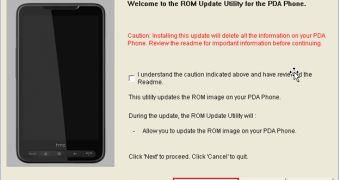
 14 DAY TRIAL //
14 DAY TRIAL //