HTC Desire, the flagship smartphone of the Taiwanese manufacturer is one of the most versatile Android-based devices launched on the market. It can be customized in so many ways, rooted and unrooted, as long as you know a few tips and tricks.
Here are some of these tips that will make your experience with the Desire more enjoyable.
Widgets on the homescreens can be moved, rearranged, deleted or created. To create a new widget simply tap and hold your finger on an empty spot from any of the Desire's homescreens.
To quickly move these widgets across screens, just tap and hold the widget and move it wherever you want on the selected screen.
If you want to move it on another homescreen, simply swipe across the optical pad to the screen you want to place it, while tapping and holding another finger on the widget.
Further, the Home key works the same way when you're holding a widget. So if you decide that you want to move a widget from the far left to the center screen, you just have to tap and hold, press Home, and then release the widget.
The Calculator application included in the firmware can be rotated into landscape via accelerometer, which will transform it into a scientific calculator.
Most of the HTC Desire users prefer to click on a physical button to unlock the device, instead of swiping downward. You can do that by pressing the Menu key.
While the phone is unlocked, you can check the current date, by tapping on the notification bar. That will display the date in the upper-left corner of the screen.
When using the camera of the smartphone, you can tap and hold on a spot to focus there and take the picture.
Feel free to add more of these tips, especially if you're an advanced Android user.
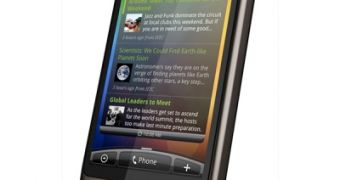
 14 DAY TRIAL //
14 DAY TRIAL //