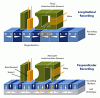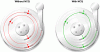OK. We got lightning-fast CPUs, tuned motherboards, monster graphics cards and paper-thin monitors. But where to store all those (illegal?) programs, games, music and films? Hard disks (HDDs) should do the trick, and they better have plenty of storage space... they really tend to get full pretty fast.
What's so HARD about it?
Here's what you need to know about the inner workings of a hard disk. Hard disks were invented sometime in the 1950s. At first, they started as large disks up to 20 inches in diameter holding just a few megabytes. They were originally called "fixed disks" or "Winchesters" (a code name used for a popular IBM product which housed such devices). They later became known as "hard disks" to distinguish them from "floppy disks." Hard disks include platters that hold a magnetic medium, as opposed to the flexible plastic film found in tapes and floppies.
Magnetic medium you say? That's right. HDDs record data by magnetizing a magnetic material in a pattern that represents data strings. They read the data back by detecting the magnetization level of the material. A typical HDD design consists of a spindle which holds one or more flat circular disks (platters), onto which the data is recorded. The platters themselves are made of glass or aluminum, and afterwards, get coated with a thin layer of magnetic material. Older disks used iron (III) oxide as the magnetic material, but current disks use a cobalt-based alloy.
The platters are spun at very high speeds (3,600 and 7,200 rotations per minute are common but there are HDDs that can handle 10,000 rpm). Information is written to a platter as it rotates past mechanisms called read-and-write heads that fly very close over the magnetic surface. The read-and-write head is used to detect and modify the magnetization of the material immediately under it. There is one head for each magnetic platter surface on the spindle, mounted on a common arm. An actuator arm moves the heads on an arc (roughly radially) across the platters as they spin, allowing each head to access almost the entire surface of the platter as it spins. It's interesting to point out that the arm on a typical hard-disk drive can move from center to edge and back up to 50 times per second.The magnetic surface of each platter is divided into many small sub-micrometer-sized magnetic regions, each of which is used to encode a single binary unit of information. In today's hard disks, each of these magnetic regions is composed of a few hundred magnetic grains. Each magnetic region forms a magnetic dipole which generates a highly localized magnetic field nearby. The write head magnetizes a magnetic region by generating a strong local magnetic field nearby. The read and write heads are currently made of film foils. They are separate mechanisms, but they are placed on the same actuator arm as opposed to older technologies that included separate read and write actuator arms.
HDDs have a mostly sealed enclosure that protects the disk internals from dust, condensation, and other sources of contamination. The hard disk's read-write heads fly on an air bearing which is a cushion of air only nanometers above the disk surface. These sub-microscopic gaps between the heads and disk are the ones that make the existence of a sealed enclosure imperious.
Preserving your precious treasures
In order to handle data, platters are divided in sectors and tracks. Tracks are concentric circles, and sectors are pie-shaped wedges. A sector contains a fixed number of bytes - for example, 256 or 512. Either at the drive or at the operating system level, sectors are often grouped together into clusters.
The process of low-level formatting a drive establishes the tracks and sectors on the platter. The starting and ending points of each sector are written onto the platter. This process prepares the drive to hold blocks of bytes. High-level formatting then writes the file-storage structures, like the file-allocation table, into the sectors. This process prepares the drive to hold files.
The latest developments make it possible to store even more data on the same size of a platter. This technology is named Perpendicular Recording and achieves higher storage densities by aligning the poles of the magnetic elements, which represent bits, perpendicularly to the surface of the disk platter, as shown in the illustration. In this not quite accurate explanation, aligning the bits in this manner takes less platter than what would have been required had they been placed longitudinally. So they can be placed closer together on the platter, thus increasing the number of magnetic elements that can be stored in a given area.
"Remember the Titans"
Time for the usual history lesson. The first 1950s HDDs were large, cumbersome devices, more suited to use in the protected environment of a data center or large office. You couldn't see such "titanic" devices located in a harsh industrial environment (they were even more so delicate back then), or in small offices or homes because of their immense power-consumption needs. Before the early 1980s, most hard disks had 8-inch (20 cm) or 14-inch (35 cm) platters (not to mention the huge 20-inch "primitive" ones), required an equipment rack or a large amount of floor space (especially the large removable-media disks, which were often referred to as "washing machines"), and in many cases, needed high-current or even three-phase power hookups due to the large motors they used. Thus, HDDs were not commonly used with personal computers until after 1980, when Seagate Technology introduced the ST-506 - the first 5.25-inch hard disk, with a "reasonable" capacity of 5 megabytes. Keep in mind that, in its factory configuration, the original IBM PC (IBM 5150) was not equipped with an HDD; it only had floppy disk drives.
The majority of PC hard disks in the early 1980s were not available under their manufacturer's names, but by OEMs as part of larger peripherals (such as the Corvus Disk System and the Apple ProFile). The IBM PC/XT is among the first PCs to incorporate an internal hard disk and this started a trend towards buying "bare" disks (usually by mail order) and installing them directly into a system. Hard disk makers started marketing for end users as well as OEMs, and by the mid-1990s, hard disks had become available on retail store shelves.
While internal disks became the device of choice for PCs, external HDDs remained popular for much longer on the Apple Macintosh and other platforms. Every Mac made between 1986 and 1998 had a SCSI port on the back, allowing for additional external storage space. External SCSI disks were also popular with older microcomputers such as the Apple II series, and are still used extensively in servers. The appearance in the late 1990s of high-speed external interfaces such as USB and FireWire introduced external disk systems to PC users, especially for users who move large amounts of data between two or more locations, and most hard disk makers now make their disks available in external enclosures.HDD Credentials
Over the course of the last 20 years, HDDs became more and more sophisticated. Surprisingly, they got smaller and smaller, nonetheless providing even more storage space. Here are the most important characteristics of an HDD. - Capacity, usually quoted in gigabytes (or terrabytes for the latest HDDs). - Physical size, usually quoted in inches. The majority of today's HDDs are made up of either the 3.5" or 2.5" varieties, used in desktops and laptops, respectively. An increasingly common size is the 1.8" disks used in portable MP3 players and subnotebooks, which have very low power consumption and are highly shock-resistant. Additionally, there is the 1" form factor designed to fit the dimensions of CF Type II, which is also usually used as storage for portable devices including digital cameras. There also is a 0.85" form factor produced by Toshiba for use in mobile phones and similar applications. - Reliability, usually given in terms of mean time between failure (MTBF). This is measured in hours and common values for present-day HDDs are situated over 1 million hours. - Number of Input/Output operations per second. Modern disks can perform around 50 random access or 100 Sequential access operations per second. - Power consumption (especially important in battery-powered laptops). - Audible noise measured in dBA (decibles) - G-shock rating (surprisingly high in modern disks). - Transfer Rate. Inner platter zones provide speeds between from 44.2 MB/s to 74.5 MB/s, while outer zones are much easily accessed, providing speeds from 74.0 MB/s to 111.4 MB/s. - Random access time: between 5 ms and 15 ms. - Rotations per minute (RPM) .In 2006, a typical workstation hard disk might store between 80 GB and 250 GB of data, rotate at 7,200 to 10,800 revolutions per minute (RPM), and have a sequential media transfer rate of over 50 MB/s. The fastest workstation and server hard disks spin at 15,000 RPM, and can achieve sequential media transfer speeds up to and beyond 80 MB/s.
Descendants of Typhon&CO.
There have been quite a few types of HDDs along the history, but I will mention only the ones that can be found on today's market. - Integrated Drive Electronics (IDE) was later renamed to ATA (Advanced Technology Attachment ) and then PATA ( Parallel Advanced Technology Attachment ). The name is derived from the way early HDD families had the controller external to the disk. Moving the hard disk controller from the interface card to the disk helped to standardize interfaces, including reducing the cost and complexity. The 40 pin IDE/ATA is called "PATA" or parallel ATA, which means that there are 16 bits of data transferred in parallel at a time on the data cable, which connects the HDD to the motherboard. - SCSI (Small Computer System Interface). SCSI disks were standard on servers, workstations, and Apple Macintosh computers through the mid-90s, by which time most models had been transitioned to IDE (and later, SATA) family disks. Only in 2005 did the capacity of SCSI disks fall behind IDE disk technology, though the highest-performance disks are still available in SCSI and Fiber Channel only. The length limitations of the data cable allows for external SCSI devices. - SATA (Serial ATA). The SATA data cable has one data pair for differential transmission of data to the device, and one pair for differential receiving from the device. That requires data to be transmitted serially. The same differential signaling system is used USB, Firewire, and differential SCSI. SATA has two current standards: 1.5 Gb (or SATA1) and 3.0 Gb (or SATA II) and HDDs equipped with this kind of interface are faster than PATA ones, but slower than SCSI. Another important technology integrated with SATA is NCQ (Native Command Queuing). NCQ is a technology designed to increase performance of SATA hard disks by allowing the individual hard disk to receive more than one I/O request at a time and dynamically change the order in which they are applied. Using detailed knowledge of its own seek times and rotational position, the drive can compute the best order to perform the operations. This can reduce the amount of unnecessary seeking (going back-and-forth) of the drive's heads, resulting in increased performance (and slightly decreased wear of the drive) for workloads where multiple simultaneous read/write requests are outstanding, most often occurring in server-type applications, gaming, and other multi-tasking environments.
- SAS (Serial Attached SCSI) . The SAS is a new generation serial communication protocol for devices designed to allow for much higher speed data transfers and is compatible with SATA. SAS uses serial communication instead of the parallel method found in traditional SCSI devices, but still uses SCSI commands for interacting with SAS. - EIDE was an unofficial update (by Western Digital) to the original IDE standard, with the key improvement being the use of DMA to transfer data between the disk and the computer, an improvement later adopted by the official ATA standards. DMA is used to transfer data without the CPU or program being responsible to transfer every word. That leaves the CPU/program/operating system to do other tasks while the data transfer occurs.
This completes our look at HDDs. It wasn't HARD at all, right? Next week, we are going to check out some sound-related hardware. Until next time.

 14 DAY TRIAL //
14 DAY TRIAL //