It's not the Tier 5 in World of Warcraft and no, you've not been in cryogenic sleep for the past 4 or 5 years (better make that 20, you'll see why) and they haven't shot two more Terminator movies. It'd be difficult for that to happen, really, have you seen Arnold lately? He's turning into the full-bellied politician, that's why I asked for the time extension, he would need to drop down a few pounds and waist sizes.
It's T5 the latest toolbar from Google and it packs the punch of any of the Terminators and the increased levels in Armor (to be read protection) that the WoW T5 gives its proud owners. Its improved functionality comes as no surprise, everybody knew what it'd go and do more or less, but it is surprising because of the level of familiarity and coziness you get by using it.
What's new is that it gives you the ability to add gadgets to the toolbar, which can now interact with the pages that you are surfing, like the Google Product Search gadget that you'll use by highlighting the name of something you'd buy on any page and do a quick price comparison on the spot. The Google Notebook is now built in, so you have been given the superpower to collect text and images and copy them. It is a superpower, but I don't think that you should be trying to save the world with it. Not yet, anyway.
What I particularly like is that you'll now get suggestions instead of error pages, in case you mistype your URL or a page is down. Here's what the dev team says: "the latest version of Toolbar, you can save your settings online, and then get all of your bookmarks, custom buttons and AutoFill information from your different computers -- like when you're at home, or at work, or if you get a new computer for the holidays. It's kind of like carrying your Toolbar with you, but without the hassle of cardboard and string, and a lot more useful."
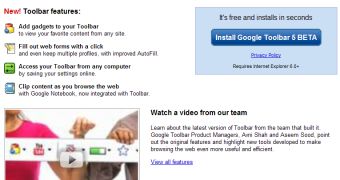
 14 DAY TRIAL //
14 DAY TRIAL //