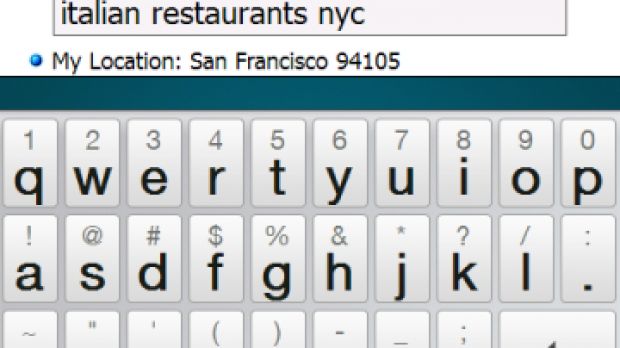Google has just announced that its Mobile App for handsets running under Microsoft's Windows Mobile operating system has been updated with a series of new features. According to the company, the new Google Mobile App for Windows Mobile now comes towards users with My Location, Google Suggest, and Search with Maps, though other enhancements will also be observed by those who are familiar with the application.
For starters, we should take a look at My Location, a new feature that should offer users the possibility to receive local results even without having to type in their location. “Once you see the blue My Location dot with your current location below the search box, simply search for a local query, for example 'italian restaurant', and the search results will contain local business results along with web results,” is how a post on Google Mobile Blog describes the feature.
At the same time, it seems that the location is encrypted when sent to the server, so as to protect a user's privacy. Moreover, the feature also stores the most recent locations, which means that successive searches will deliver results based on the use of the same location. In addition, My Location is an option that can be disabled at any time via the Advanced Options menu.
Other new features with the Google Mobile App for Windows Mobile also include: - Google Suggest. Reduce typing time by selecting suggestions to complete your queries. You will also see URL suggestions, which bring you directly to a web page, skipping the search results page entirely. Try typing "facebook" to see this kind of suggestion. - Search with Maps. If you have installed Google Maps, type a local query and wait for suggestions. Select the suggestion with the red pin next to it to launch your search inside Google Maps.
As many of you might already know, the Google Mobile App also enables users to enjoy fast access to Google, as well as search history, so as to perform fast searches of previously performed queries. Those of you who would like to try out the new version of Google Mobile App will find it available for download on Softpedia, via this link. Heading to m.google.com from your WM-based handset will also enable the download of the application.
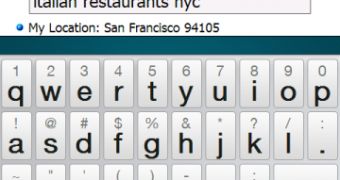
 14 DAY TRIAL //
14 DAY TRIAL //