The search giant Google upgraded the Toolbar for Firefox from the beta stages to a final product after two months of testing sessions. The Firefox Toolbar version 3 brings a lot of new features that can improve the browsing experience as well as the security of the user. Let's start with the Google Suggest implementation that was introduced some time ago for the translation service owned by Google. Basically, it requires you to enter a better translation than the one provided by Google Translate and improve the technology.
The feature was available on a limited number of pages but it is now included in the toolbar and accessible with ease. Then, the customization is also an important part of the add-on so every user looking for a simple way to personalize the toolbar can do this with ease from the Customize Menu link.
Still, the most impressive function is the implementation of the Google Docs & Spreadsheets support that comes with a revolutionary feature: it allows you to open almost any document found on websites with the Google Docs service. As you can see, this product tends to represent the online replacement for Microsoft's Office, the solution that is currently the most popular suite of tools in its category.
"With the Google Docs & Spreadsheets feature enabled in the Google Toolbar, you can open most popular file types right in your browser. Google Docs & Spreadsheets will display these files in a new browser window when you either drag the file icon into your browser, click a link to a file on a web page, or double-click on a file icon. Enable this feature from the "Options" menu of your Toolbar," Google presents the feature.
If you want to use the latest Google Toolbar, you can take it from Softpedia. Additionally, you need the Firefox browser available on this link.
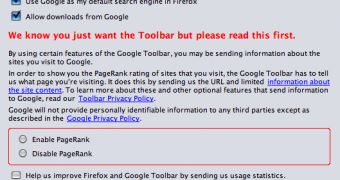
 14 DAY TRIAL //
14 DAY TRIAL //